Know the Best Way to Import PST to Roundcube Mail on Mac

There are numerous users who try to import PST to Roundcube by utilizing inappropriate ways. In case you are one of them who wants to urgently transfer .pst files to Roundcube email server with complete safely, then this article will definitely resolve all your issues. So, in today’s article, we will be discussing an effective and quick approach to import PST to Roundcube email service.
Common Scenario
I am a Mac user and using Roundcube email client for email management. Recently, my Windows client has sent me a lot of confidential .pst files and due to the absence of MS Outlook (its supported email client), I am finding difficulty in accessing it and not sure how to import them into Roundcube directly. So, can anyone suggest me a method to import PST to Roundcube directly? I need a solution urgently, please help!
Direct Process to Import PST to Roundcube Email Account
The direct process to import PST to Roundcube is by utilizing Macflick Mac PST Converter Tool. The application has the ability to import multiple .pst files to Roundcube directly with accurate emails and attachments. The tool is easy to use and carries a friendly environment. All professional and non-professional users will be able to access it without hassle and import PST files to Roundcube effortlessly. And other than Roundcube, users can use software 15+ other saving types to import PST files such as PDF, OLM, MBOX, HTML, Gmail, Yahoo, and more.
Moreover, the tool has many smart features which allow users importing PST files to Roundcube according to the requirements. Even, it has a freeware version which is useful in experiencing the software detailed working for free.
Step-by-Step Process to Import PST to Roundcube on Mac
Step 1. Install and run the application on your Mac OS.
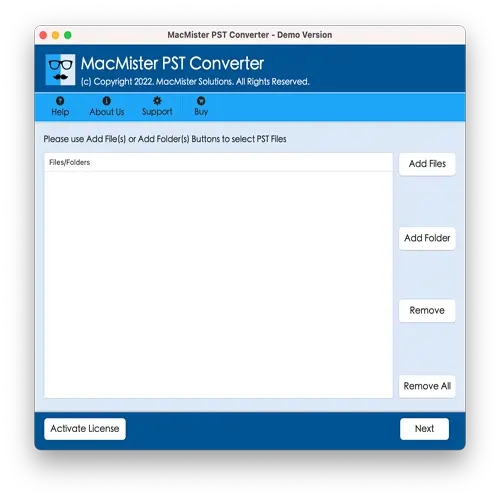
Step 2. Use the buttons appearing at the right-side of the app i.e. Add File(s)/Add Folder. The Add File(s) option will help users to load only the crucial .pst files on the application and the Add Folder button allows adding a complete folder containing unlimited .pst files on the tool to batch import .pst files at once and click Next to continue.
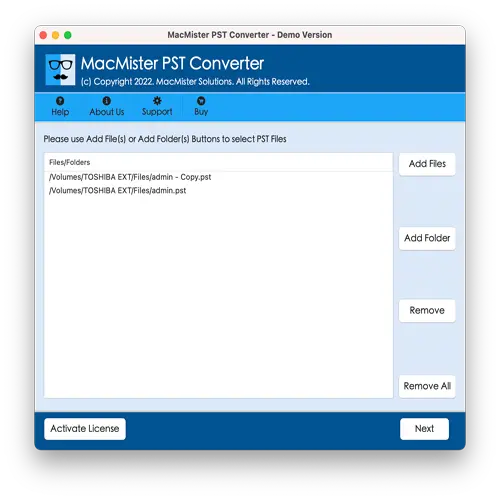
Step 3. Now, the tool will show all the files on the panel with checkboxes. Users can utilize checkboxes to select the required files for import. Otherwise, you may select all the checkboxes and click Next to proceed further.
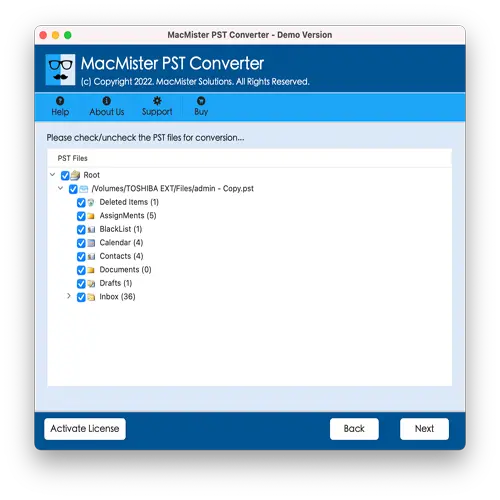
Step 4. From Select Saving Options, choose IMAP Saving Type.
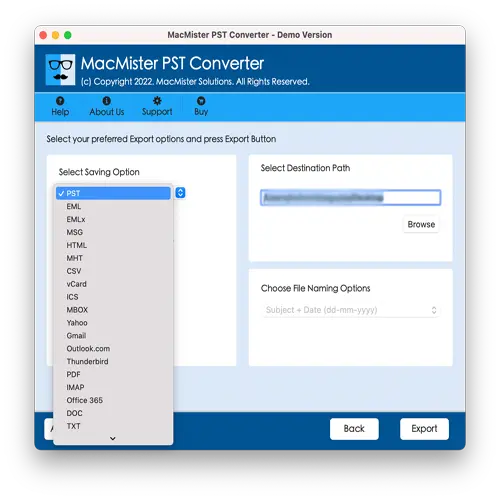
Step 5. Enter Roundcube login details with IMAP host and port number. Make use of desired filter option to import specific PST files, if needed and then click Start Backup button.
Step 6. The Email Backup Report window will open which will give the live import progress details of .pst files to users.
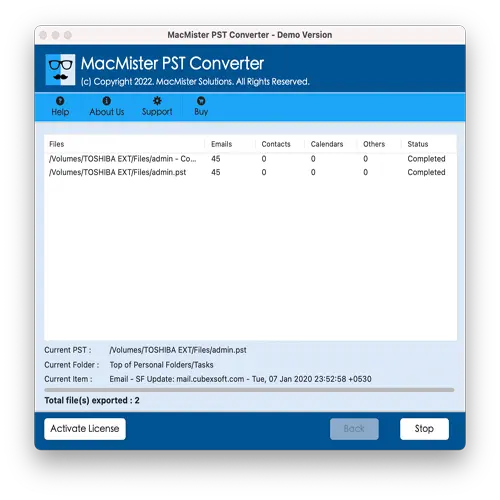
The task will finish quickly and then “Process Completed” notification will appear. Click OK and then login to Roundcube email account to verify resultant files. However, after viewing the required imported email, you will see that the application has successfully performed the process. The email content and metadata properties will display without any alterations.
Why to Prefer Macflick PST to Roundcube Migration Tool?
The solution not only operates the migration effectively but also it delivers many beneficial features which help users importing PST files to Roundcube according to their requirements. Some of them are mentioned here –
- Easily import PST to Roundcube on Mac directly with accurate emails and attachments.
- Makes sure to safeguard the credentials of Roundcube email server during migration.
- Offers Add File(s)/Add Folder options to upload .pst files/.pst files folder on the application.
- Designed with 15+ popular saving options including IMAP such as .eml, .mbox, .pdf, .html, .msg, .csv, Microsoft 365, Google Mail, and more.
- The tool has a user-friendly interface which eases the migration for technical and novice users.
- Shows Live Conversion Report window that allow users to track the live import status of .pst files to Roundcube such as files transferred, files left for transfer, and transfer status.
- Allow users to batch import unlimited .pst files to Roundcube at once.
- Maintains the original formatting properties of PST file emails throughout process.
- Keeps the PST file folder structure preserved when importing .pst files.
- Built with only three operational clicks which will save time and efforts of users.
Epilogue
The write-up here offered hassle-free approach to import PST to Roundcube on Mac. The solution effectively handles the process and makes sure to deliver the results accurately. It has a simple interface so that all individuals and organizations can utilize the application to import PST files without trouble. Also, the tool has many features with the help of users can import PST files as per their needs. One can download its free demo to check the process in detail. Even, they will be able to import first 25 PST files to Roundcube free of cost.