How do I Open a PST File in Thunderbird on Mac?
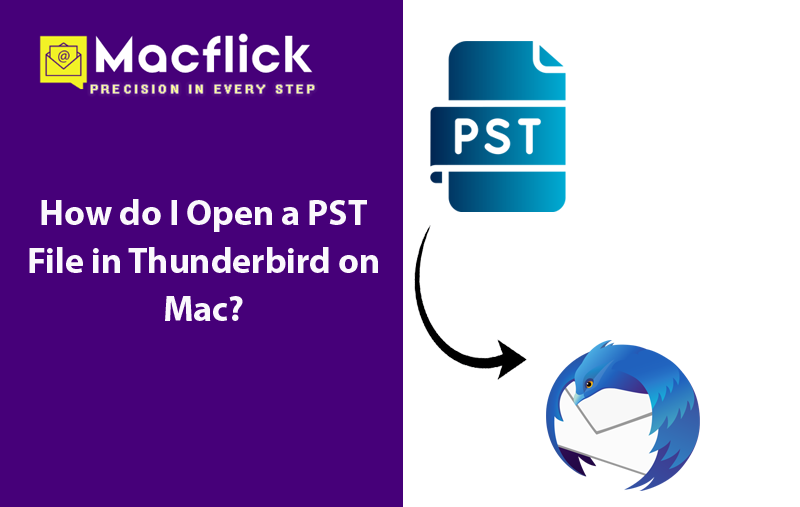
Recently moved to Mac OS from Windows with a lot of PST files but having a Thunderbird email account configuration on the system and thus you are constantly wondering how do I open a PST file in Thunderbird on Mac with ease in few seconds! If yes, then not to worry anymore because in the segment we will go through a solution that will help in opening a PST file quickly in Thunderbird on Mac with 100% accuracy.
Common Scenario
I migrated to Mac OS from Windows and configured Thunderbird email profile on the same. Earlier, on Windows, I was using Outlook and after moving to Thunderbird on Mac, I realized I cannot access Windows Outlook PST files anymore into Thunderbird email account. Now, I am seeking a solution that could help me open a PST file in Thunderbird on Mac without issues. So, if anyone is aware of any such method, please recommend ASAP!
Microsoft Outlook is a widely used email client application. It is a personal information manager for many as it helps in managing and organizing the users’ large database without trouble. Mozilla Thunderbird, on the other hand is an open-source email platform that is compatible with multiple operating systems such as Windows, Linux, and Mac OS. Therefore, many times when Windows users switch to Mac or any other operating system, they configure Thunderbird on their machine. The only challenge they have to face after migrating to Thunderbird environment is that they unable to access the files of Windows Outlook in the same as both the email applications supports different format. Microsoft Outlook for Windows save users database into PST file and Thunderbird supports MBOX format. Thus, opening a PST file in Thunderbird on Mac is bit challenging.
But not to worry any longer as in the write-up we will be discussing a technique that will resolve all the issues in few seconds.
How do I Open a PST File in Thunderbird on Mac? – [Tutorial 2025]
The direct and cost-effective approach to open a PST file in Thunderbird on Mac is by making use of Macflick Mac PST Converter Tool. The application has over 15 saving options and Thunderbird is one of them. One may select it right away, set the sub-options accordingly and perform the entire task without modifying the original database. Its interface is simple and friendly. It is designed with three step process that saves time and efforts of a user.
Furthermore, the tool is equipped with many features which users can apply according to the requirements to obtain necessary results. Besides, one can utilize the trial edition of the software to understand the detailed software working for free.
Know Step-by-Step Software Working to Open a PST File in Thunderbird on Mac
Step 1. Download, launch, and run the software on Mac OS.
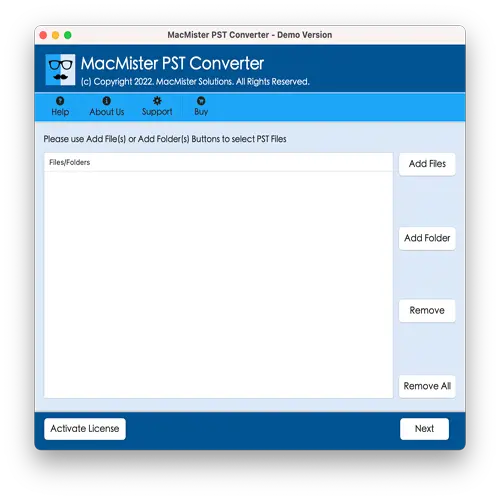
Step 2. You may see two options on the right side of the tool i.e. Add File(s)/Add Folder. The Add File(s) option allows loading the important .pst files on the tool. And the Add Folder option will load a complete folder containing multiple PST files on the tool for batch PST files transfer at once. Then, click the Next button to proceed.
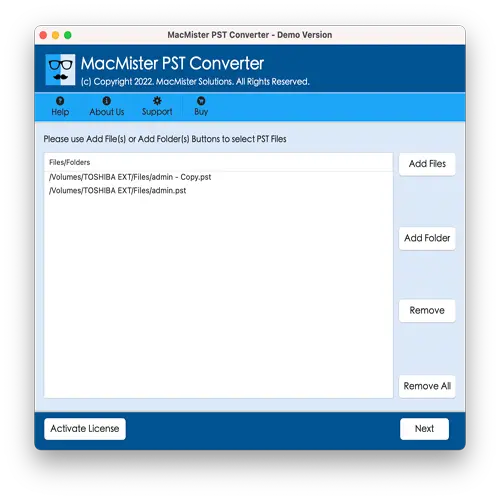
Step 3. Now, the tool start displaying .pst files list on the panel with checkboxes. However, these checkboxes can be utilized to carry out the transfer of selected files, if needed. Click Next.
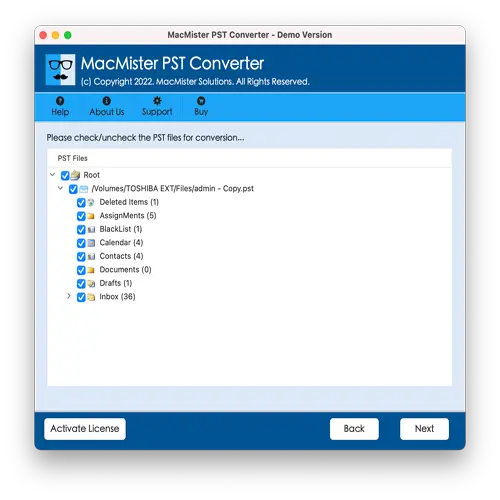
Step 4. Go to Select Saving Options and choose Thunderbird saving type from the list.
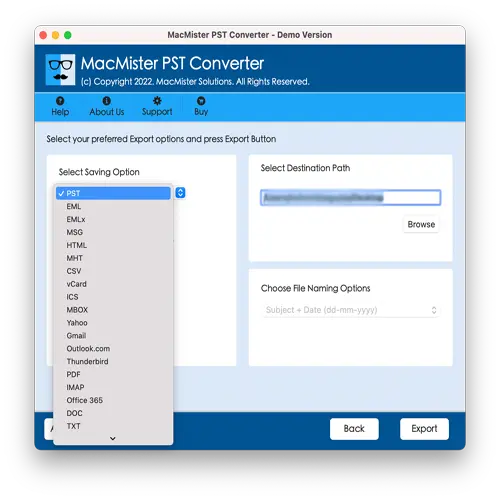
Step 5. Apply Thunderbird sub-options according to the requirements and click Export.
Step 6. The tool shows Live Conversion Report that delivers the live transfer status of PST files to users.
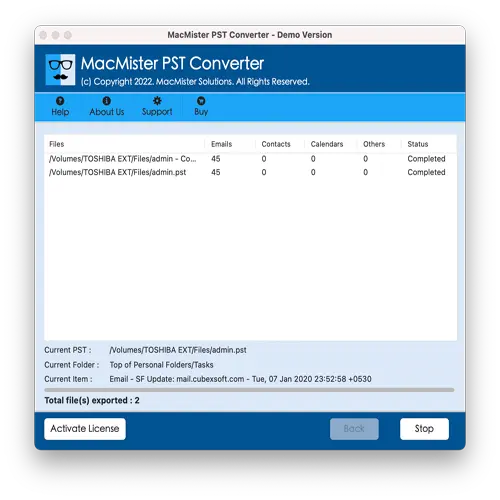
The complete task will end immediately and then “Conversion Completed” notification will appear on the screen. Tap OK button and then go to Thunderbird profile location to check resultant files. However, after viewing them in Thunderbird email account, you will see that all the emails are transferred accurately. The content and data integrity of every email will appear without any alteration.
Benefits of the Application
The tool has many benefits; some of them are displayed below –
Open a PST File in Thunderbird Directly
The software has the ability to open a PST file in Thunderbird directly on Mac. Once the files are loaded, users can verify them; then choose Thunderbird saving type from Select Saving Options, set sub-options as per needs and tap Export. In few seconds, all the files will be transferred successfully.
Avail Dual Options to load PST Files
The application offers dual buttons to load PST files on the same such as Add File(s)/Add Folder. The Add File(s) button load main .pst files individually on the tool and the Add Folder button load the entire folder carrying all the necessary .pst files on the tool.
Multiple Saving Options are Available
The utility has multiple saving options other than Thunderbird. Users can use them as per their needs and open PST file. It includes PDF, OLM, MSG, EML, HTML, CSV, DOC, Yahoo, Gmail, and more.
Includes Simple & Instinctive GUI
The tool is built with simple and instinctive GUI. It has self-navigational clicks that all types of users can manage without any difficulty. Even, the three simplified operational taps will save time and efforts of users.
Able to work on all Mac OS versions
The app is Mac-based. Mac users can easily download and operate the software on all Mac OS versions including Mac OS Sequoia, Ventura, Monterey, Big Sur, and more.
Epilogue
The write-up here offered a matchless way out to fix how do I open a PST file in Thunderbird on Mac. The solution is easy, safe, and reliable. It is designed with simplified environment that eases the process for technical and novice users. Furthermore, the powerful features of the app will help users to perform the process according to the requirements. Also, it is advised to download the free demo version of the tool on any Mac OS to check the procedure in detail. Users can also open first 25 files from PST file in Thunderbird account free of cost.