How can I Convert a PST File to PDF on Mac?
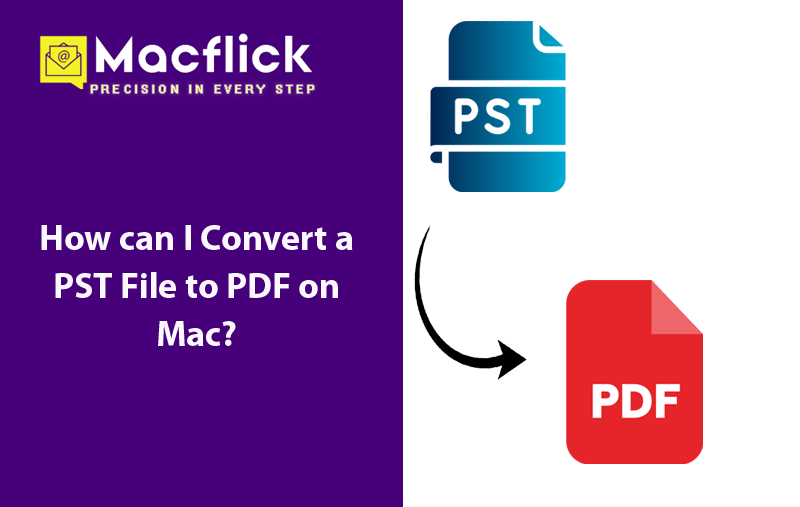
Constantly contemplating on how can I convert a PST file to PDF on Mac with emails and attachments correctly? Looking for an effective and hassle-free approach to implement the process smoothly? Not to worry anymore, just go through the segment and you will discover a remarkable method that will securely convert a PST file to PDF on Mac with 100% accuracy.
Overview – PST File
A PST (Personal Storage Table) file plays an important role in the world of MS Outlook, also considered as a personal storage folder for users to handle email data. One of the main advantages of using PST file is that it stores wide range of data types including emails, contacts, calendar events, and tasks at one place. This alignment eases the management as well as backup of personal information for users. Additionally, PST delivers the flexibility of offline access. One can view and edit the email messages as well as other data without requiring internet connection that is great for frequent travelers or users with limited internet access. Finally, PST files delivers a simple way to migrate data between variety of devices – extremely beneficial while changing workstations or upgrading software.
But unfortunately PST has some drawbacks as well that at times they have to take a step to convert PST file to PDF on Mac.
Drawbacks of PST File
- PST files are prone to corruption if its size goes beyond specified limit.
- Large PST files are susceptible to errors.
- PSTs are only compatible with Microsoft Outlook for Windows.
- It will create challenge for law firms if they are using any other email application.
- PST files are not considered secure as well.
- Not suitable for sharing mailboxes.
Why to Choose PDF Format to Convert PST File?
PDF (Portable Document Format) are universally compatible, in other words users can access and view PDF file content on any device and operating system without requiring any specific software such as MS Outlook. The universal compatibility ensures that the information remain easily accessible as well as shareable across different platforms.
Furthermore, PDF includes advanced security options such as password, digital signature, and watermark which help safeguarding PDF document from malicious attacks. And as compared to PST files, PDF files are secure, making sure that the data should become easy to get to even after many years. Lastly, PDF files are perfect for archiving as they preserve the layout and formatting of the original document. The content appears consistently irrespective of device or software used to view it.
How can I Convert a PST File to PDF on Mac? – [Solved]
The stress-free solution to convert a PST file to PDF on Mac is by utilizing Macflick Mac PST Converter Tool. The application is secure, reliable, and cost-effective. It has intuitive interface which is operable by both professional and non-professional users. The tool has dual buttons such as Add File(s)/Add Folder buttons. Even, the three easy operational clicks save users’ time and energy a lot.
Additionally, the application possesses many exceptional features with the help of users can convert a PST file to PDF on Mac with emails and attachments according to the requirements. One may even download the freeware version of the tool to understand the process in detail.
Step-by-Step Tutorial to Convert a PST File to PDF on Mac
Step 1. Download and operate the application on a Mac OS device.
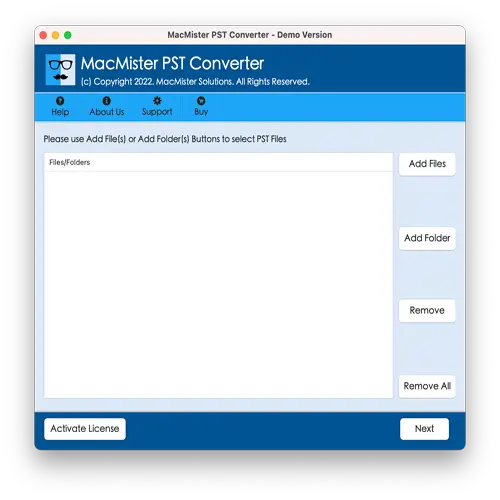
Step 2. Go to the right side of the software window to use the dual buttons such as Add File(s)/Add Folder to upload PST files on the software panel. The Add File(s) helps adding the required .pst files on the tool and the Add Folder facilitate users to add a folder entire holding unlimited .pst files on the tool to batch convert .pst files. Click Next to continue.
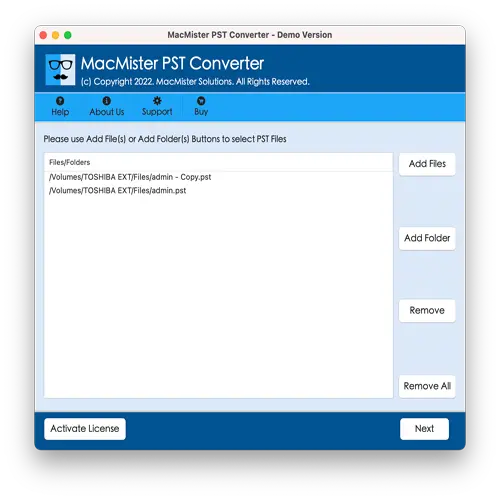
Step 3. Now, the tool will show .pst files on the software panel with checkboxes. Users can use the checkboxes to convert only the selected files, when needed. Then, click the Next button to continue.
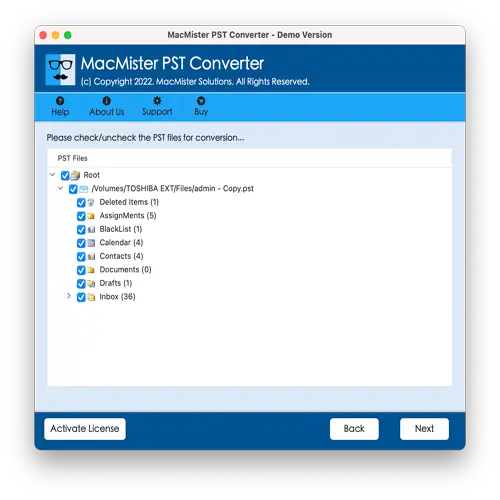
Step 4. Click Select Saving Options and select PST saving type from the drop-down list.
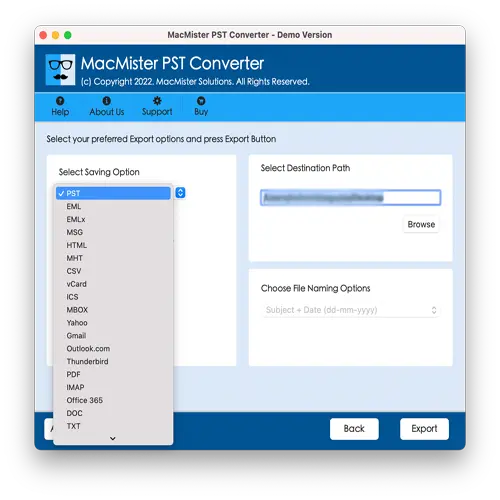
Step 5. Apply PST sub-options according to the requirements and click Export button.
Step 6. The Live Conversion Report screen will display which shows the live conversion of PST files to users.
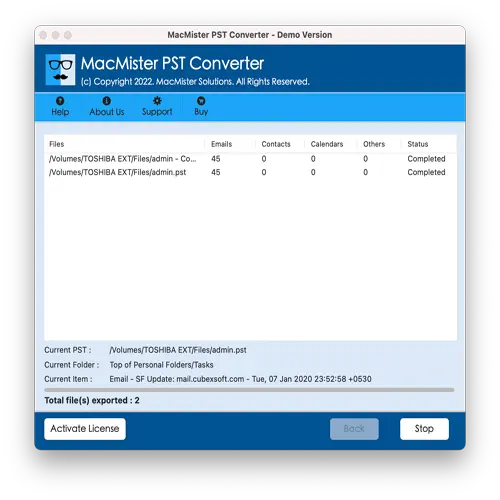
The entire task will be finished in few seconds with a message “Conversion Completed”. Click OK button and then go to the location where PDF files are saved. Open the required PDF document to check resultant files. You will see that the content is accurate and every file is preserved with exact layout and metadata properties.
Overall, it is a great and effective way to convert a PST file to PDF on Mac with all emails and attached files.
Conclusion
The write-up here discussed an outstanding approach to resolve how can I convert a PST file to PDF on Mac. The solution specified in the above segment is highly reliable. Anyone can operate the application and perform the conversion effortlessly. Moreover, it has some matchless features which will help users converting PST files to PDF according to the requirements. Download the freeware version of the app now to check the process in detail. Also, convert first 25 PST files to PDF on Mac free of cost.