Outlook PST Data File cannot be accessed on Mac! – Error Solved [2025]
If you have received PST files on your Mac but somehow encountering issues such as Outlook data file cannot be accessed error! Constantly wondering how to resolve the issue quickly, then no worries any longer because in the write-up we will discuss a solution that will help you accessing PST files on Mac by transforming them into Mac-compatible file types and email clients.
Outlook email client is specifically programmed for Mac & Windows OS both. It is a well-recognized platform that manages email communication very effectively on both the platforms. But due to the difference in their supported saving types, users face challenges while trying to access them on the other platform. PST is supported by Windows Outlook and is known for storing complete database of users’ account. OLM is created on Mac OS. Therefore, Outlook PST data file cannot be accessed on Mac is an error that occurs mostly when Mac users receive PST files but unable to access them on a Mac system.
Some Common Reasons to Access Outlook PST File Data on Mac
Both the platforms offer many features to users for effectual email communication. However, some particular reasons can drive users to use Outlook for Mac instead of Windows Outlook. Here, we have provided some basic ones –
- Taking backup or saving the data at one place to enhance the accessibility.
- Need to migrate data from Windows to Mac OS.
- Received PST files on Mac from a Windows client.
- Help users accessing archived PST file emails on Mac.
- Useful when Windows Outlook not working properly.
Outlook PST Data File cannot be accessed on Mac! – Quick Solution
The quickest way to access PST data file of Windows Outlook on Mac is by transforming PST files into 15+ saving types. With the help of Macflick Mac PST Converter Tool, users can access PST file database into OLM, MBOX, EML, CSV, HTML, DOC, CSV, Gmail, Yahoo Mail, Office 365, and more. It is a user-friendly interface which is built with an intuitive interface so that all professional and non-professional users can implement the process easily. Additionally, the tool has only three operational clicks so that users can accomplish the transformation process in few seconds.
Additionally, the application includes wide ranging features that are helpful in changing PST file format into required saving type according to the requirements. Download the trial edition of the software to understand the detailed working of the same for free.
Know Step-by-Step Software Working to Fix Outlook PST Data File cannot be access on Mac error –
Step 1. Download, launch, and open the app on Mac OS.
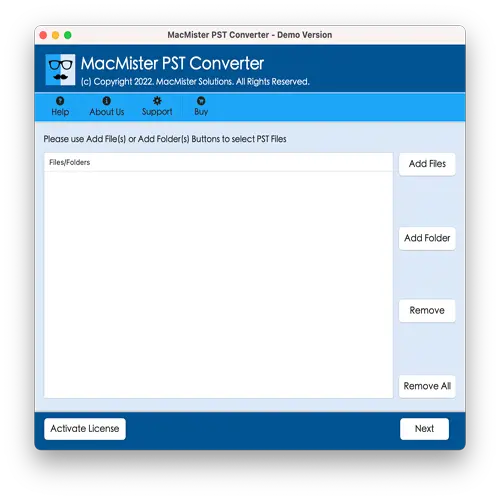
Step 2. Use Add File(s)/Add Folder buttons to add PST files on the tool. The Add File(s) button will help in adding the essential .pst files on the tool. And the Add Folder button allows users loading the important .pst files folder on the tool for batch conversion. Click the Next button to continue.
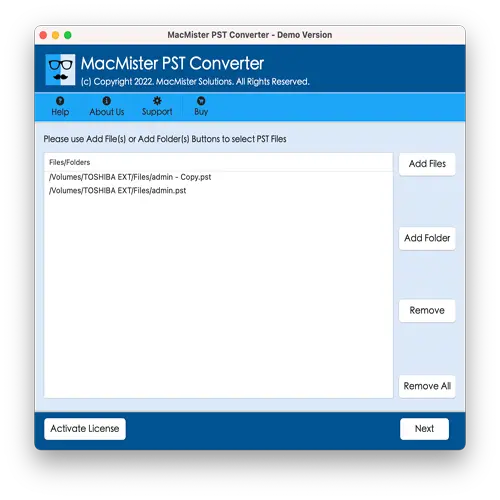
Step 3. Now, the tool start showing the list of PST files on the screen with checkboxes. By default these checkboxes will be selected. But users can perform the selection according to the requirements and transform only the selected files into required saving type. Click Next to proceed.
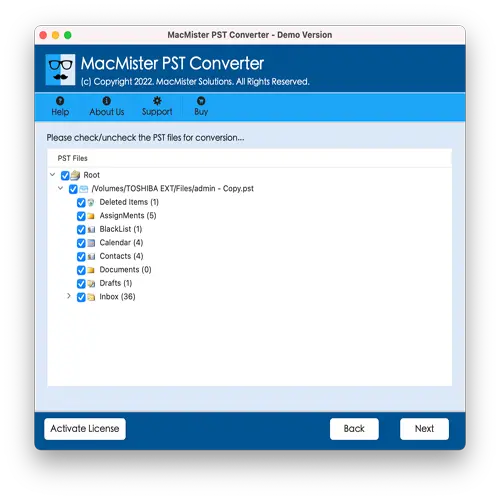
Step 4. Choose the desired saving option from Select Saving Options.
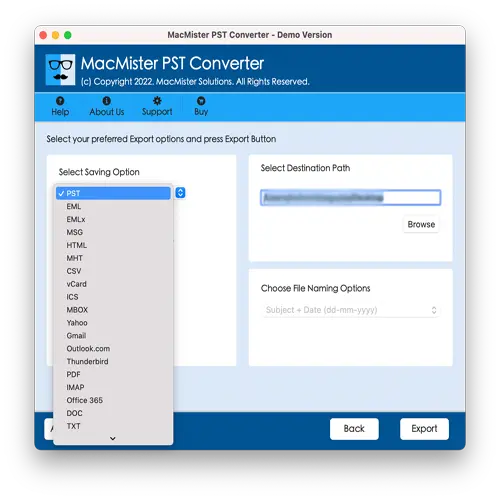
Step 5. Set sub-options of a selected saving type according to the requirements and click Export.
Step 6. The Live Conversion Report screen will display that shows the live export status of PST file data to users.
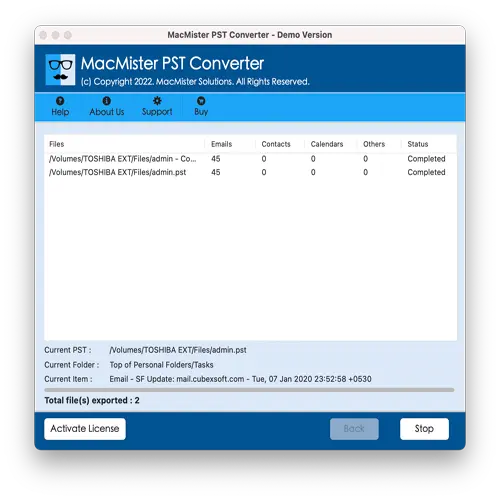
Within seconds, the task will be finished and then a message will appear confirming that the tool has accurately transformed PST file data into desired saving option. Click the OK button and then navigate to the specified location to cross-check the resultant files. After viewing the necessary file, you will see that the entire PST data is appearing correctly after the process. The email message, contact list, calendar events, and other data items will display without any modifications.
Benefits of the Application
- Perform batch transformation of PST files at once with emails, contacts, calendars, and other items.
- Enable users exporting PST into 15+ saving options within seconds.
- Built with a user-friendly and intuitive GUI so that all users can carry out the entire process effortlessly.
- Offers Add File(s)/Add Folder buttons to upload requisite PST files/folder on the tool.
- Provides only three operational clicks that will help users completing the entire task in few seconds.
- Able to implement the process smoothly on Mac OS Sequoia, Ventura, Monterey, Big Sur, Catalina, etc.
Epilogue
In the write-up, we have discussed the reasons as well as remarkable method to fix the error “Outlook PST data file cannot be accessed on Mac”. The solutions described here is effective, dependable, budget-friendly, and easy to use. All technical and novice users can utilize the app without issues and access PST files on Mac with ease. Furthermore, the tool is programmed with brilliant features and options with every saving type so that users can save .pst file data into desired saving option according to the requirements. However, download the trial edition of the app to check the process in detail. It also allows accessing first 25 files from each PST item free of cost.