How to Import Outlook OLM to Gmail?

If you recently created an email account in Gmail on Mac and facing issues when trying to view OLM files in the same! Wondering how to import Outlook OLM to Gmail on Mac with emails and attachments correctly? Looking for a direct, simple, and secure approach for the same? No worries anymore because in the write-up we will be discussing a solution that will simplify the conversion and deliver the results with 100% accuracy.
Microsoft Outlook is a commonly used email application which is also recognized as a personal information manager. It smoothly organizes and maintains the data items of users email account with ease such as emails, contacts, calendars, and more. The email application was introduced for Windows first and later, it was launched for Mac OS. And now on both the operating systems, the email client is gaining lot of positive feedbacks from its customers.
Gmail, on the other hand is another widely used online email service. It is easily accessible whenever needed from anywhere anytime. It has POP and IMAP protocols that are used in sync Gmail account with desktop-supported applications. Besides, Google makes it a reliable tool by providing strong security measures to users such as 2-step verification, Google Prompt, passkeys, and more. Additionally, it gets upgraded with many advanced features every year. Therefore, users these days are moving more onto cloud-based services.
Some More Reasons to Import Outlook OLM to Gmail
Outlook for Mac and Gmail are the most used emailing platforms in today’s world. They both are similar when it comes to email management and features. But somehow, users find Gmail much better as compared to Outlook; therefore so many users are currently switching to Gmail from Mac Outlook. Some of the benefits of migrating into Gmail account are listed here –
- Equipped with a user-friendly interface and is completely free to use.
- Offers 15 GB of storage space that can be extended further with the help of Google One service.
- Many applications available for data management such as Docs, Sheets, Slides, and more.
- Includes multiple security options that help safeguarding email account from malware threats.
- Provides real-time collaboration, productive tools, and effective email organization.
- Supports easy configuration with Outlook and delivers advanced search option to manage Gmail emails.
How to Import Outlook OLM to Gmail?
There are two different ways to import Outlook OLM to Gmail on Mac –
- Manual Method
- Automated Solution
Let’s explore both the methods in detail and complete the task without facing trouble.
Manual Approach to Import Outlook OLM to Gmail
Follow the steps mentioned to import OLM to Gmail on Mac manually –
Step 1. Enable IMAP in Google Mail Account
- Go to Gmail account, click Gear icon and choose See all Settings.
- Navigate towards Forwarding and POP/IMAP tab and select Enable IMAP.
- Tap Save Changes to confirm the changes.
Step 2. Configure Google Mail Account in Mac Outlook
- Run Outlook for Mac, click Tools, go to Preferences, and tap Account.
- Tap + icon and choose New Account option.
- The add account screen will appear. Specify Gmail credentials and press Continue.
- Go through mail access and press Allow to finish the configuration procedure.
The entire Gmail account mailboxes will appear in Outlook. If the size of the files is large, then process could take more time. Now, follow the next step to import OLM to Gmail.
Step 3. Import OLM to Gmail on Mac
- Open Google Mail account.
- Select Outlook folder, right-click on the same and tap Copy.
- A pop-up screen appears, copy folder content in a new generated label.
- Tap Send/Receive button to complete the process successfully.
However, the manual steps are implementable but there are some limitations that users should consider before initiating the process.
Limitations
- Lengthy and time-consuming.
- Possibility of data loss if any step missed out.
- Not suitable for batch transfer.
- Technical knowledge is must.
Direct Approach to Import Outlook OLM to Gmail
The direct and easy approach to import Outlook OLM to Gmail on Mac is by using Macflick Mac OLM Converter Tool. With the help of the application, users can load the necessary .olm files/folder on the software and directly import the same into Gmail with accurate emails and attachments. However, the tool has other saving types as well to import OLM files such as PST, EML, HTML, DOC, IMAP, Gmail, Yahoo, Office 365, and more. It has an intuitive environment as well which is manageable by anyone effortlessly.
Moreover, the software possesses wide ranging features that are helpful in importing OLM files to Gmail account according to the requirements. One can download the free demo of the app to check the process in detail.
Now, follow the steps to know how the tool will import Outlook OLM to Gmail on Mac –
Step 1. Download and open the app on your Mac.
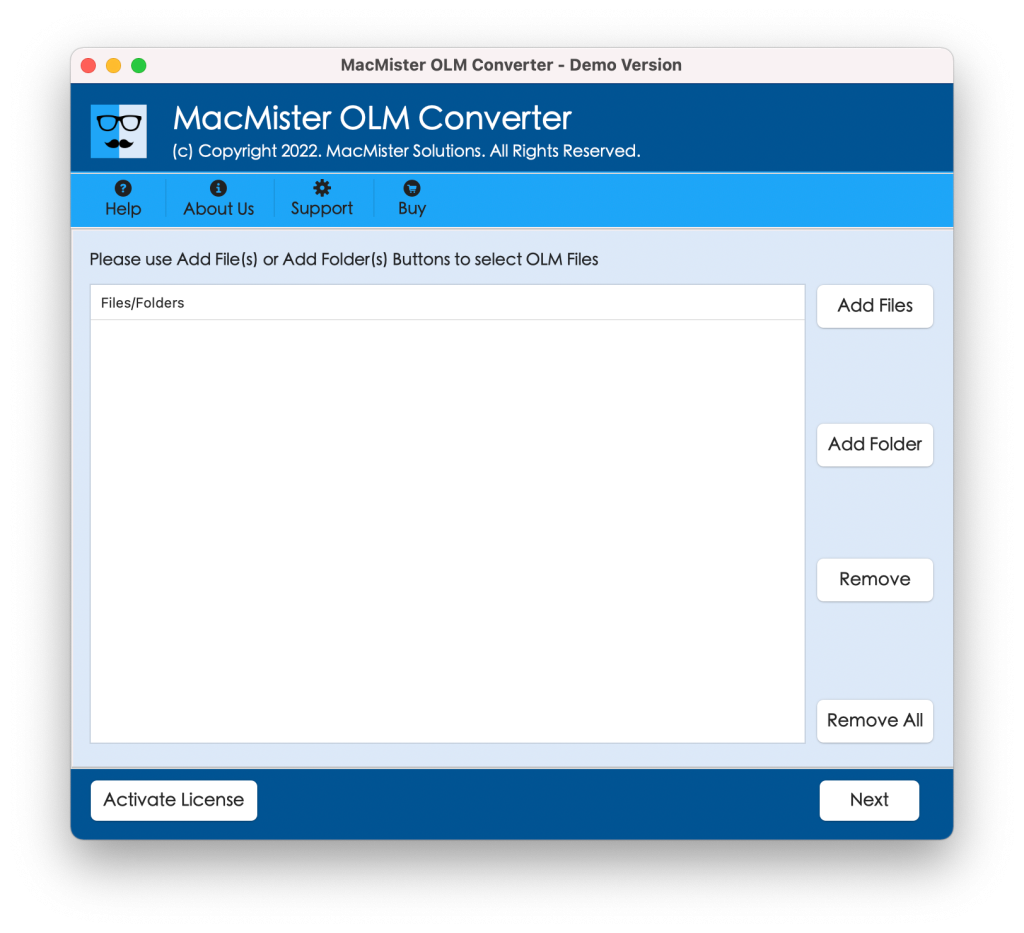
Step 2. Utilize Add File(s)/Add Folder buttons to load OLM files on the tool. Click Next.
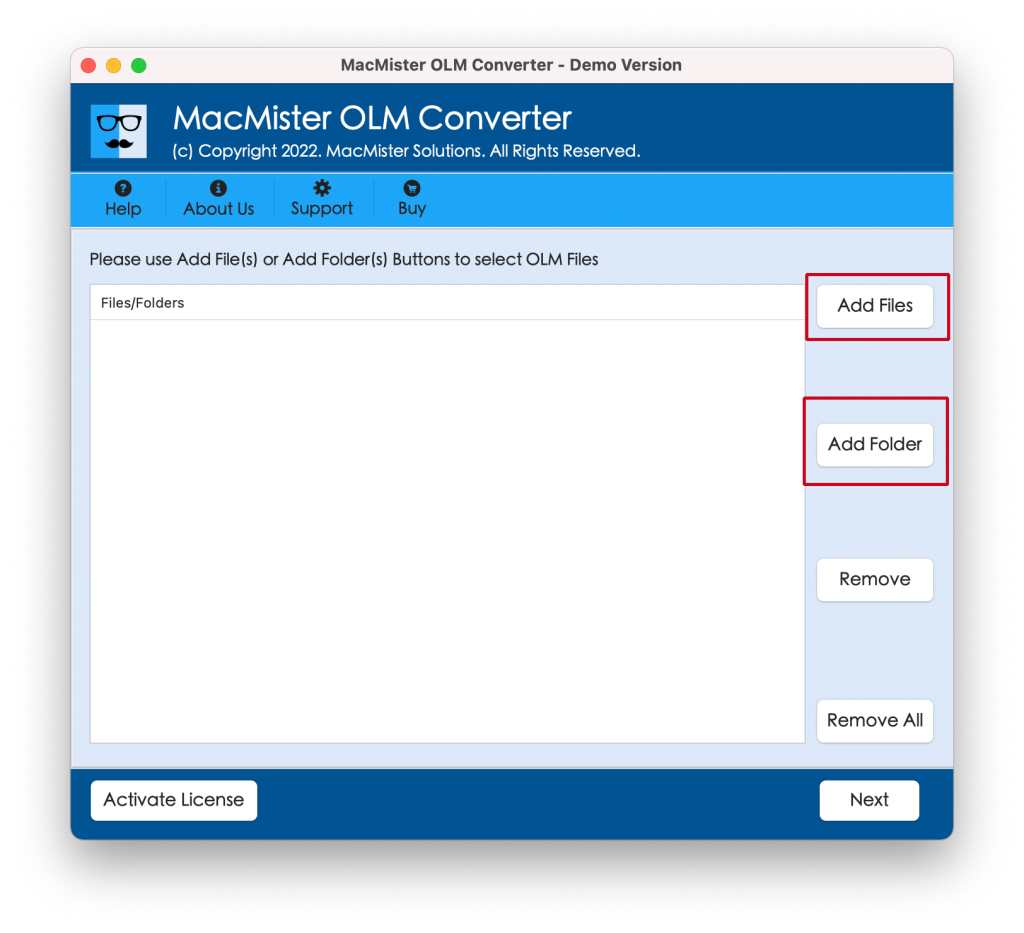
Step 3. Now, the tool starts adding the files on the panel one-by-one. Verify them and tap Next.
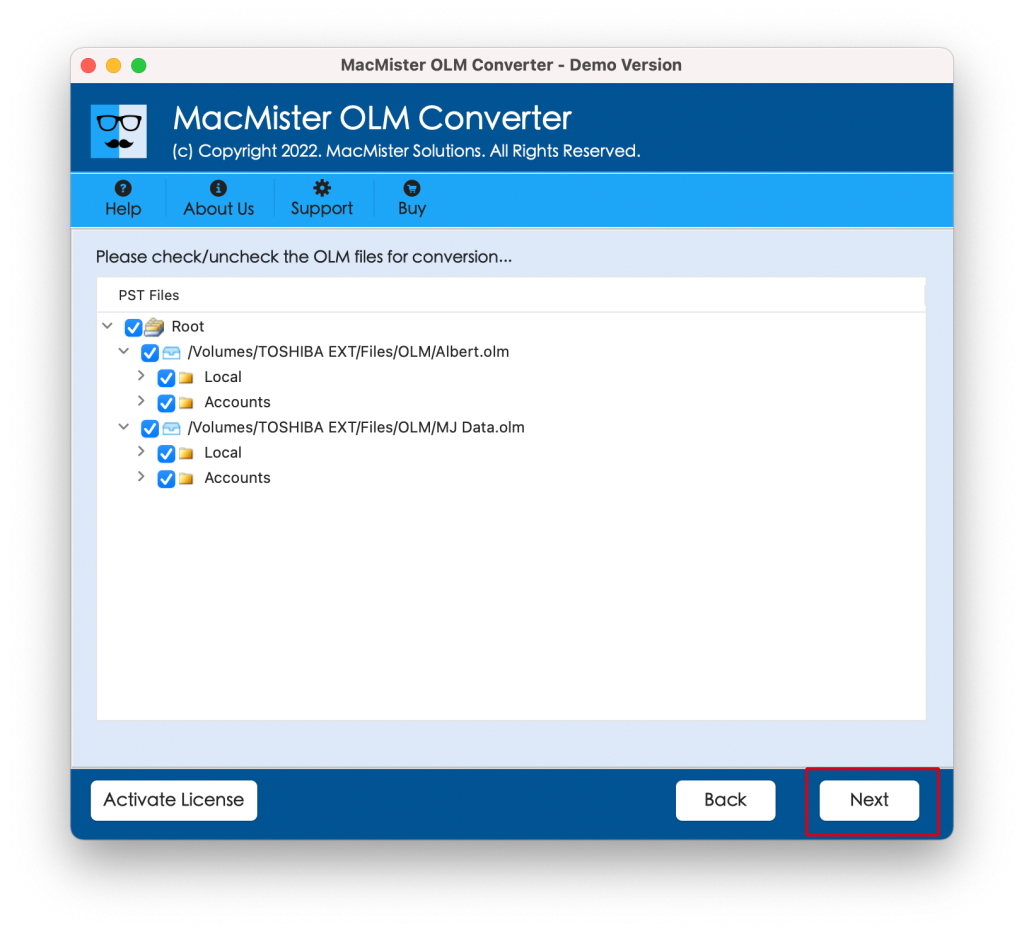
Step 4. Click Select Saving Options and select Gmail from the list.
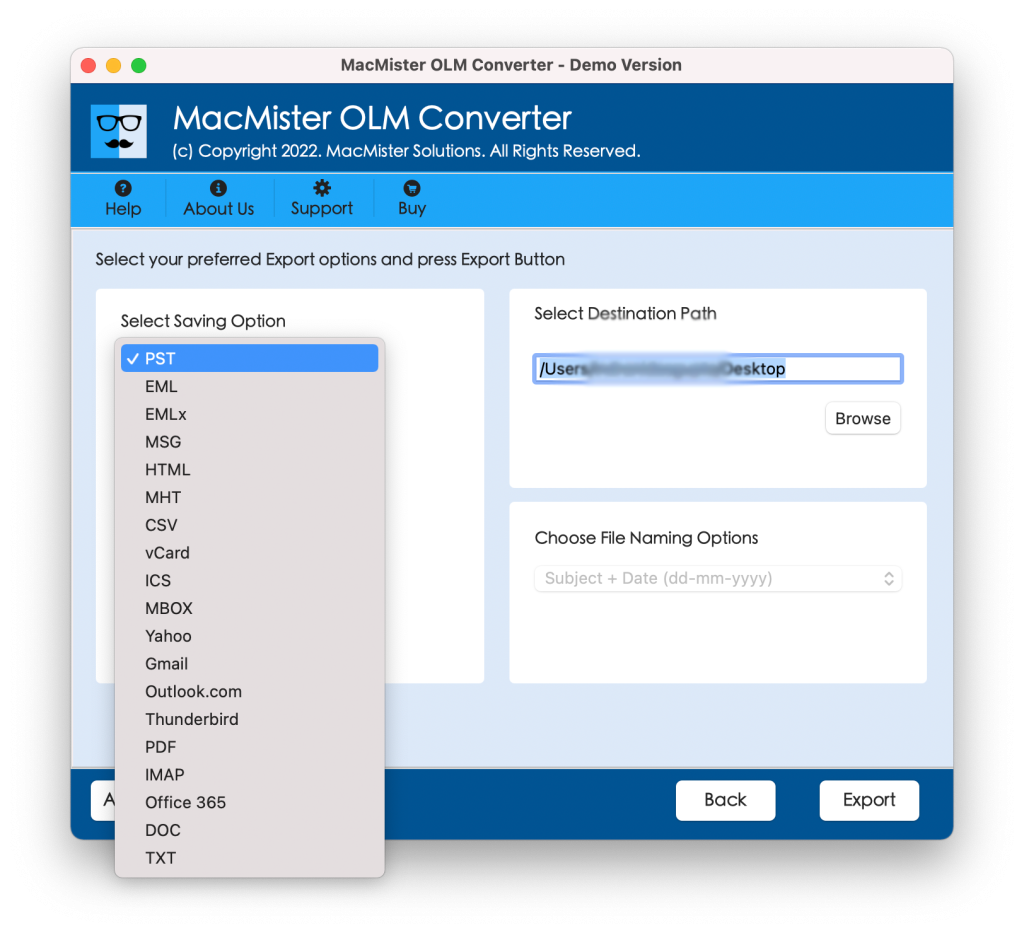
Step 5. Add Google Mail credentials and click Export.
Step 6. Go through the Live Conversion Report to check the conversion status of OLM files.
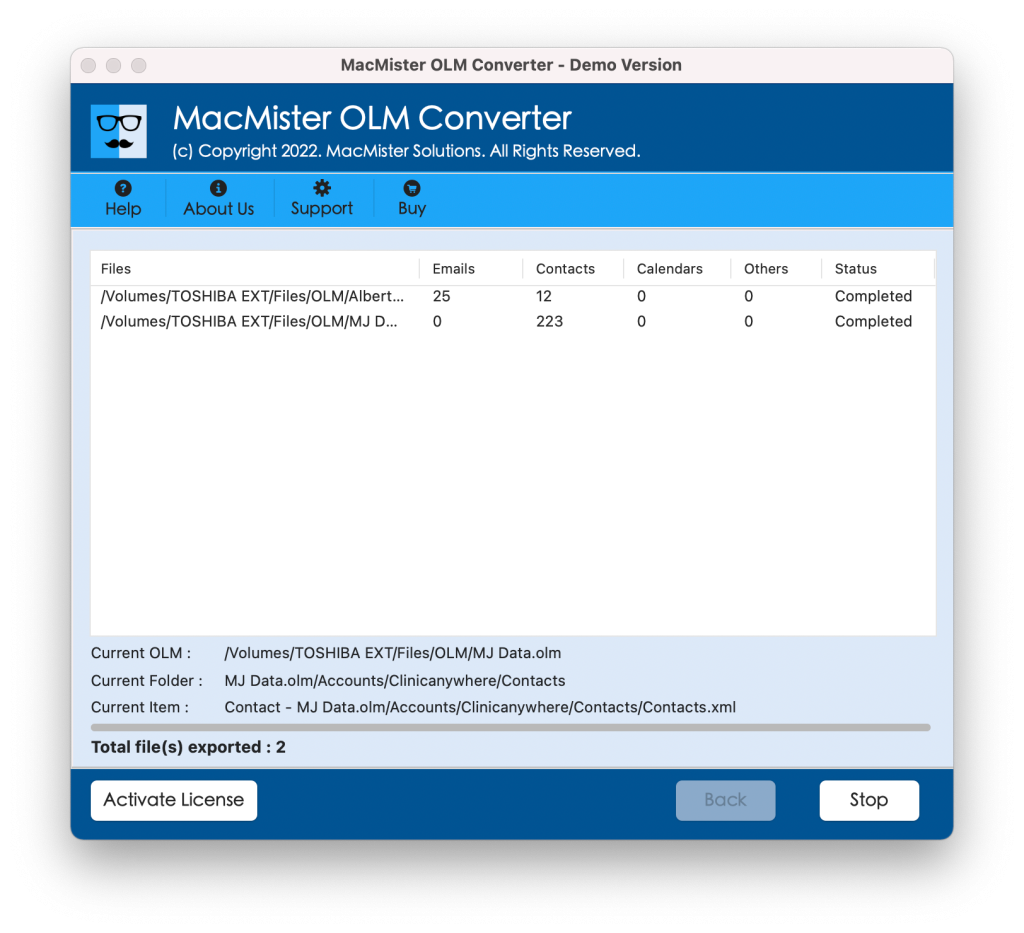
In just few seconds, the process will complete and then “Conversion Completed” notification will display on the screen. Click OK and login Gmail account to check imported files. However, you will see that the tool has perfectly implemented the process. The imported OLM emails will appear with correct content and layout. Even, metadata properties remain precise.
Epilogue
The blog here offered different approaches to fix how to import Outlook OLM to Gmail on Mac. The first method is manual which is completely free to use but not suitable for non-technical users. Even professionals can face issues as the steps are lengthy and time-consuming. The second method is direct, reliable, and secure. Users can simply add the login details of Gmail account in required fields and then directly import OLM files to Gmail with ease. It has many features which can be used to import OLM files according to the requirements. One can utilize its freeware version and check the process in detail. It also allows to import first 25 OLM files to Gmail for free.