How to Import OLM File into Outlook 365 Mac?

If you are having OLM files on your Mac system but not it’s supported email program i.e. Outlook, instead using Outlook 365 account for managing emails and thereby wondering how to import OLM file into Outlook 365 Mac with precise results quickly? Constantly searching for a suitable method to implement the required task with ease? If yes, then not to worry at all as in the segment we will discuss a solution that will directly import OLM file into Outlook 365 Mac with 100% accuracy.
Outlook 365 is an online email service that allow users to manage and organize their emails, contacts, calendars, other items from anywhere anytime with the help of any device. It only requires stable internet connection for the same. Therefore, so many individuals and professionals prefer to migrate into Outlook 365 environment from different email clients.
Why to Import OLM to Outlook 365 Mac?
When switching to Outlook 365 from Outlook Mac email application, one need to export the entire database from Outlook Mac saved in OLM file into specified platform. However, there are numerous benefits offered by Outlook 365 application that force users to import OLM to Outlook 365 email server. Some of them are highlighted here –
- Outlook 365 provides strong security measures to prevent account from malware attacks.
- Equipped with OneDrive and SharePoint applications with the help of users can store, access, and share files from anywhere, facilitating teamwork and document collaboration.
- Features such as advanced flags and conditional formatting enable users to customize email experience and prioritize crucial messages.
- Outlook 365 supports seamless integration with other Microsoft 365 applications and services such as Teams and SharePoint.
- Delivers 24/7 support to deploy, setup and continuous assistance.
How to Import OLM File into Outlook 365 Mac?
The simple and direct way to import OLM file into Outlook 365 Mac is Macflick Mac OLM Converter Tool. The application provides Add File(s)/Add Folder options with the help of users can load OLM files on the tool and import them into Outlook 365 directly without any issues. Its interface is simple and easy to manage. Both technical and non-technical users can utilize the application effortlessly and import OLM file into Outlook 365 Mac right away. Users only need to provide the login details of Outlook 365 account and the tool will immediately import all OLM files into Outlook 365 Mac accurately.
Furthermore, the software includes many remarkable features with the help of users can import OLM files to Outlook 365 Mac according to their requirements in order to attain desired results. However, it is available with a freeware version as well. Users can download it on any Mac OS and explore the software complete process in detail for free.
Step-by-Step Software Tutorial to Import OLM to Outlook 365 Mac
Step 1. Download, install, and run the app on a Mac OS machine.
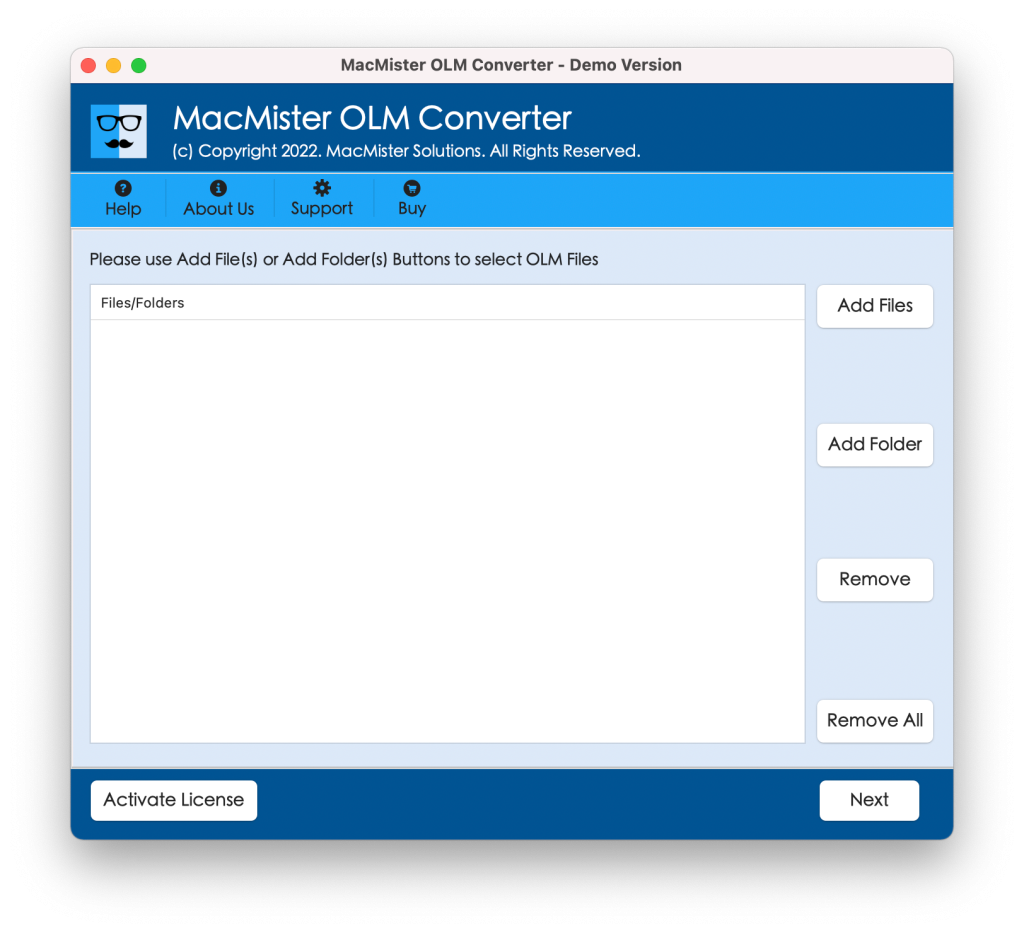
Step 2. Utilize the dual options present on the right software window i.e. Add File(s)/Add Folder. With the help of Add File(s) option, users can load only the requisite .olm files on the tool and the Add Folder option help users adding a folder containing multiple .olm files on the tool to batch import OLM files to Outlook 365 at once. Click Next to continue.
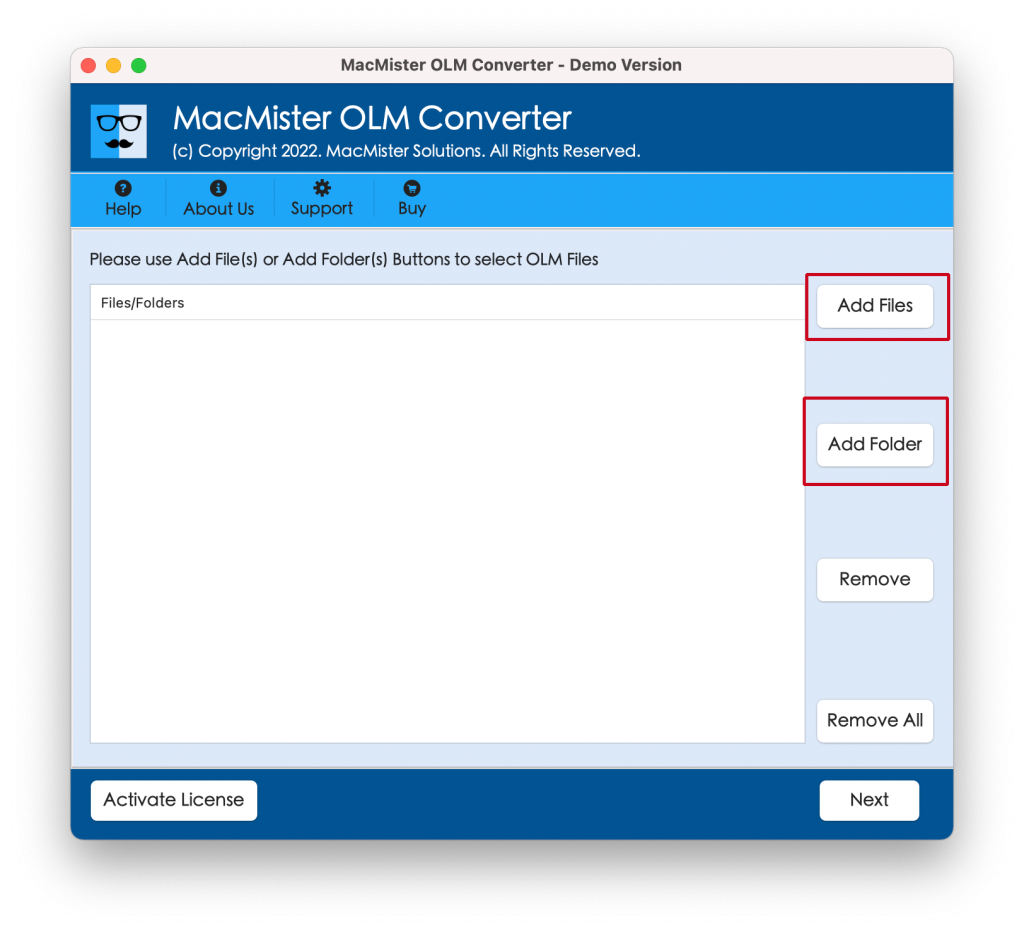
Step 3. Now, the tool will list OLM files with all the items one-by-one. Every listed item will appear with a checkbox. By default, all the checkboxes will be selected. However, users can use the checkboxes as per their needs if they want to import only the selected files to Outlook 365 account. Click Next to proceed further.
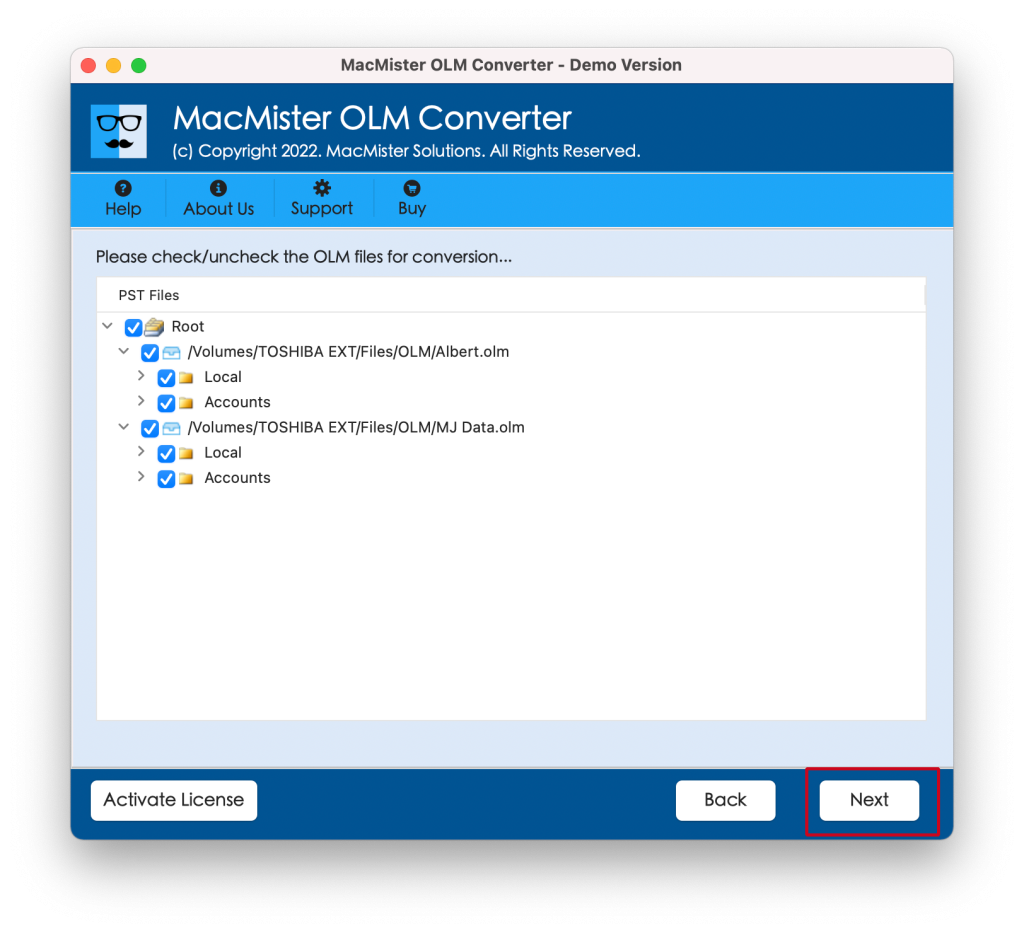
Step 4. Click Select Saving Options and choose Outlook.com or Office 365 from the drop-down menu.
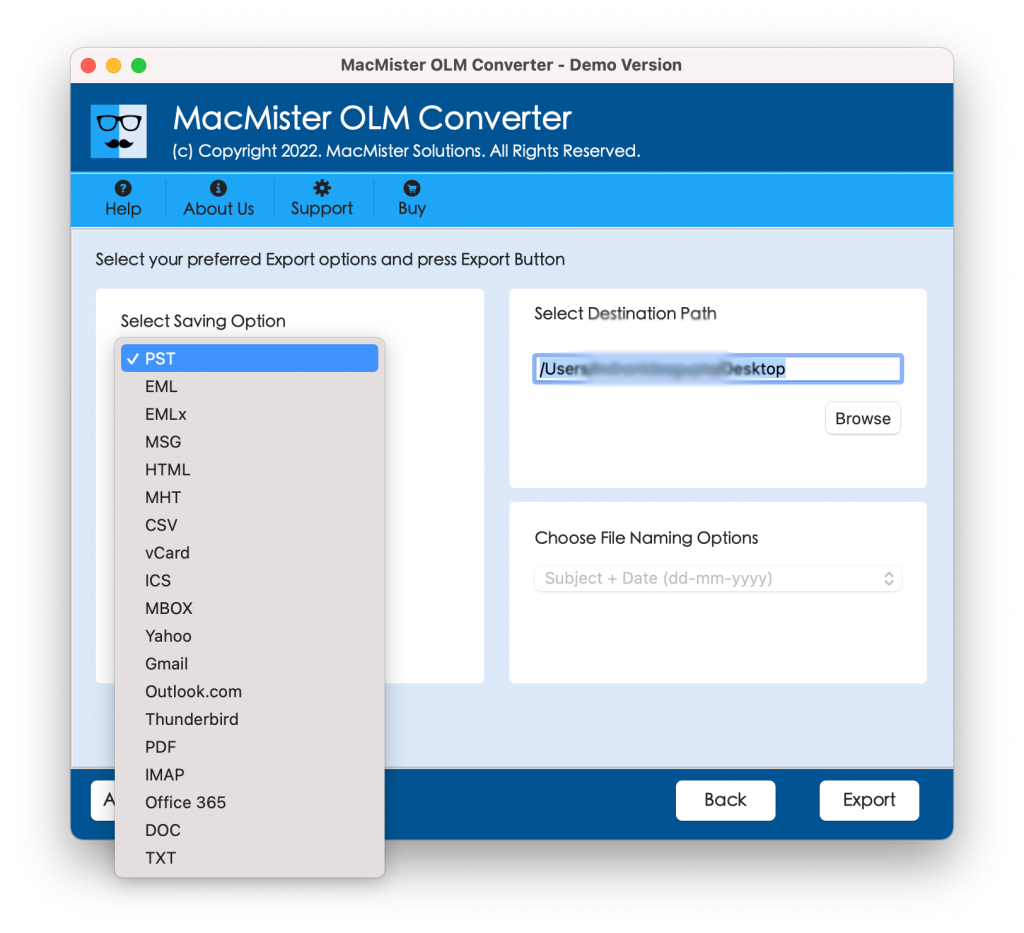
Step 5. Provide the login details of required Outlook 365 account and click Export button.
Step 6. The Live Conversion Report screen will appear which provide the live import details to users.
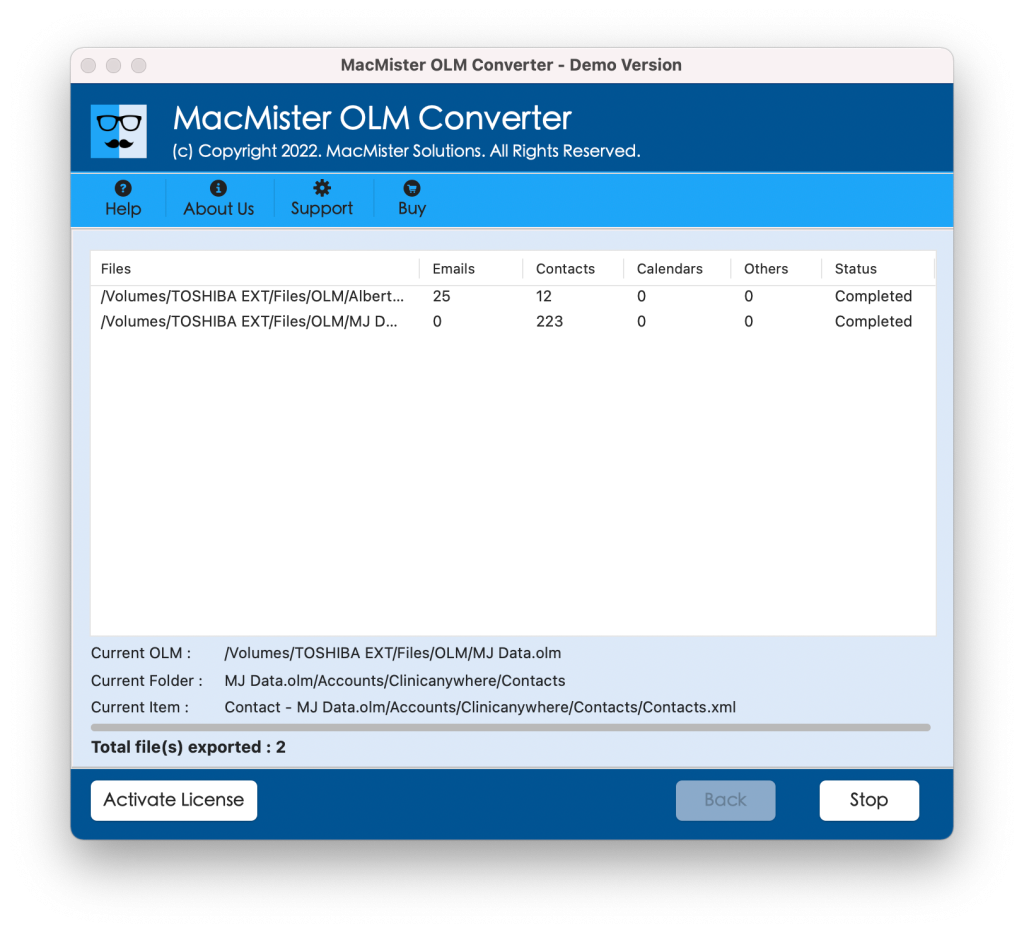
Within seconds, the tool will finish the process and then “Conversion Completed” notification will appear on the screen. Click OK to close the dialogue box and then login to Outlook 365 profile to verify the result. However, after viewing the content deeply, users will realize that the text is completely accurate and each email message is appearing with precise formatting properties and layout.
Benefits of Macflick OLM to Outlook 365 Mac Tool
- Directly import OLM files to Outlook 365 Mac with emails and attachments.
- Able to batch import OLM files into Outlook 365 at once.
- Makes sure to protect the email text and data integrity of OLM emails during migration.
- Preserves the folder structure of OLM file when importing OLM to Outlook 365 account.
- Offers Add File(s)/Add Folder options in order to add the required .olm files or .olm files folder on the tool for import.
- User-friendly interface has made the process easier for technical and non-technical users.
- Supports several saving types other than Outlook 365 such as PST, PDF, MSG, EML, HTML, DOC, CSV, IMAP, Gmail, Yahoo Mail, and more.
- Enable users to import OLM to Outlook 365 Mac on Mac OS Sequoia and earlier versions.
Epilogue
The blog here has offered an incredible way to resolve how to import OLM file to Outlook 365 Mac with correct emails and attachments. The solution helps users to securely add OLM files on its panel and allow users to import them directly into Outlook 365 Mac within seconds. Its interface is friendly, reliable and easy to use. Anyone can operate it without issues and perform the process in minimum time. Moreover, the tool is programmed with exceptional features with the help of users can import OLM files to Outlook 365 Mac according to the requirements. However, it is recommended to download the free demo edition of the tool to test the software steps for free. Even, users can import 25 OLM files to Outlook 365 Mac free of cost.