How to Convert OLM File to EML on Mac?

EML is a simplified email format, known for saving emails in a text form. And there are several email applications that support .eml extension. At times, users need to move from one email platform into another due to many reasons. Furthermore, some organizations need to change their operating systems as well for official purposes. So, if you are a Outlook for Mac user who is switching to EML based email client, then it will be necessary to convert OLM file to EML first. This will help in accessing Outlook for Mac files easily on EML-supported email application.
EML files are compatible with multiple email applications including Apple Mail, Thunderbird, Microsoft Outlook, etc. When Outlook for Mac users opt Windows environment, they no more able to access OLM files on Windows because both are different operating systems and the application built on them supports different storage formats. Thus, the conversion need arises in order to extract files of Mac into Windows.
Why a User Need to Convert OLM File to EML on Mac?
OLM is a file format which is only acceptable by Outlook for Mac. Users will face issues when they try to open the same file on other email applications such as Windows Live Mail, Apple Mail, Thunderbird, etc.
EML files usually make use of a specific data format that is extensively used by numerous email applications to store users email messages. However, one can convert OLM files to EML to access emails of the same in EML-based email client.
Once the OLM emails are converted to EML file, then Outlook users will be able to easily send their emails as attachments to various recipients. This conversion allows easy accessibility of emails using different email applications, mobile devices, and laptops.
How to Convert OLM File to EML on Mac?
The conversion can be executed with the help of two different approaches –
- Manual Method
- Automated Solution
Method 1. Manually Convert OLM File to EML on Mac
By making use of Outlook drag and drop function, one will be able to convert OLM file to EML –
Step 1. Create a new folder in Microsoft Outlook Mac.
Step 2. Select the required .olm file.
Step 3. Drag and drop the selected .olm file in a new created folder.
Step 4. The saved files will display in EML format.
Limitations
- Only one file can be selected at once.
- Technical knowledge of Outlook is must.
- Challenging for novice users.
Method 2. Directly Convert OLM File to EML on Mac
The direct process to convert OLM file to EML on Mac is Macflick Mac OLM Converter Tool. The application holds only three operational steps and is designed with a GUI which is easily understandable by technical and non-technical users. The tool has the ability to perform the batch conversion of OLM files into EML at once. And other than EML, the software also includes 15+ saving options to convert OLM files such as PST, PDF, MSG, HTML, DOC, CSV, Yahoo, Office 365, Gmail, and more.
Moreover, the application has many features with the help of users can convert OLM file to EML on Mac according to the requirements. You may also use the free demo edition of the software to test the detailed working of the same for free.
Step-by-Step Process to Convert OLM File to EML on Mac
Step 1. Download, launch, and run the application on macOS.
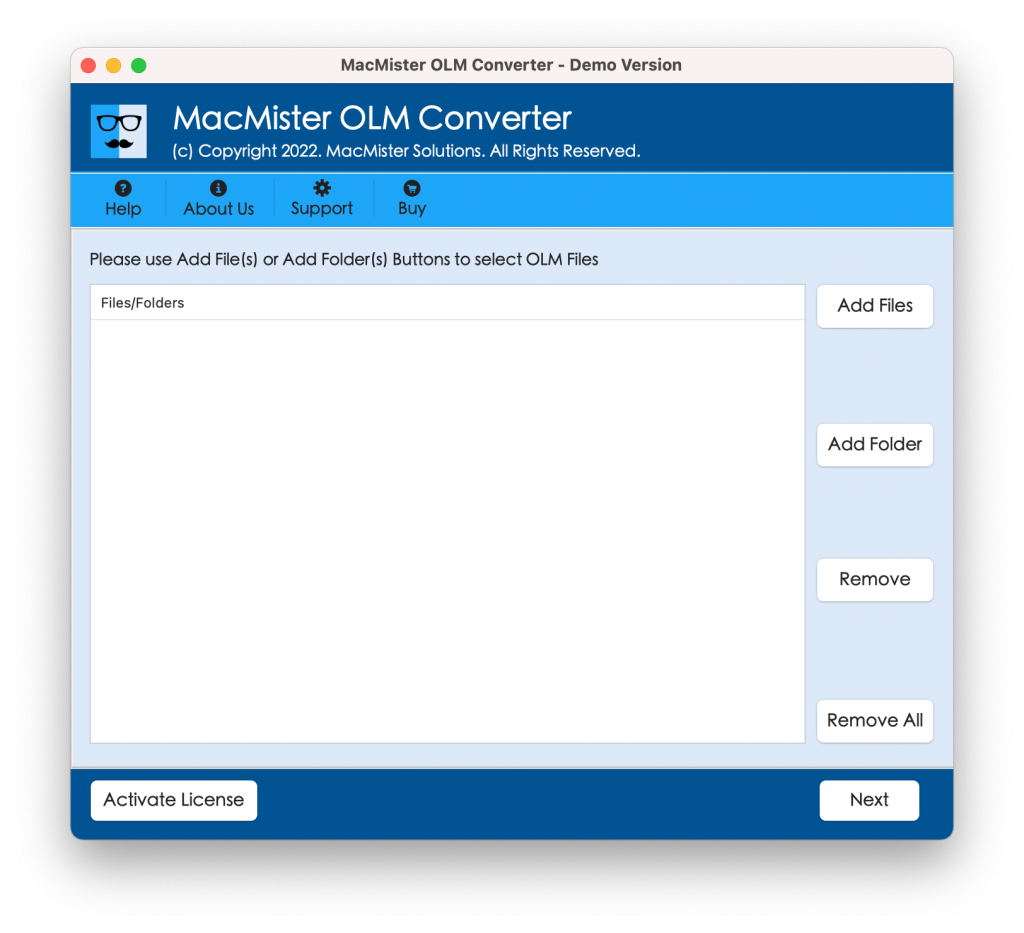
Step 2. Try the dual options present on the right-software window such as Add File(s)/Add Folder. The Add File(s) button helps adding the requisite .olm files on the tool and the Add Folder button will load a folder having unlimited .olm files on the tool. Click Next after choosing the desired option.
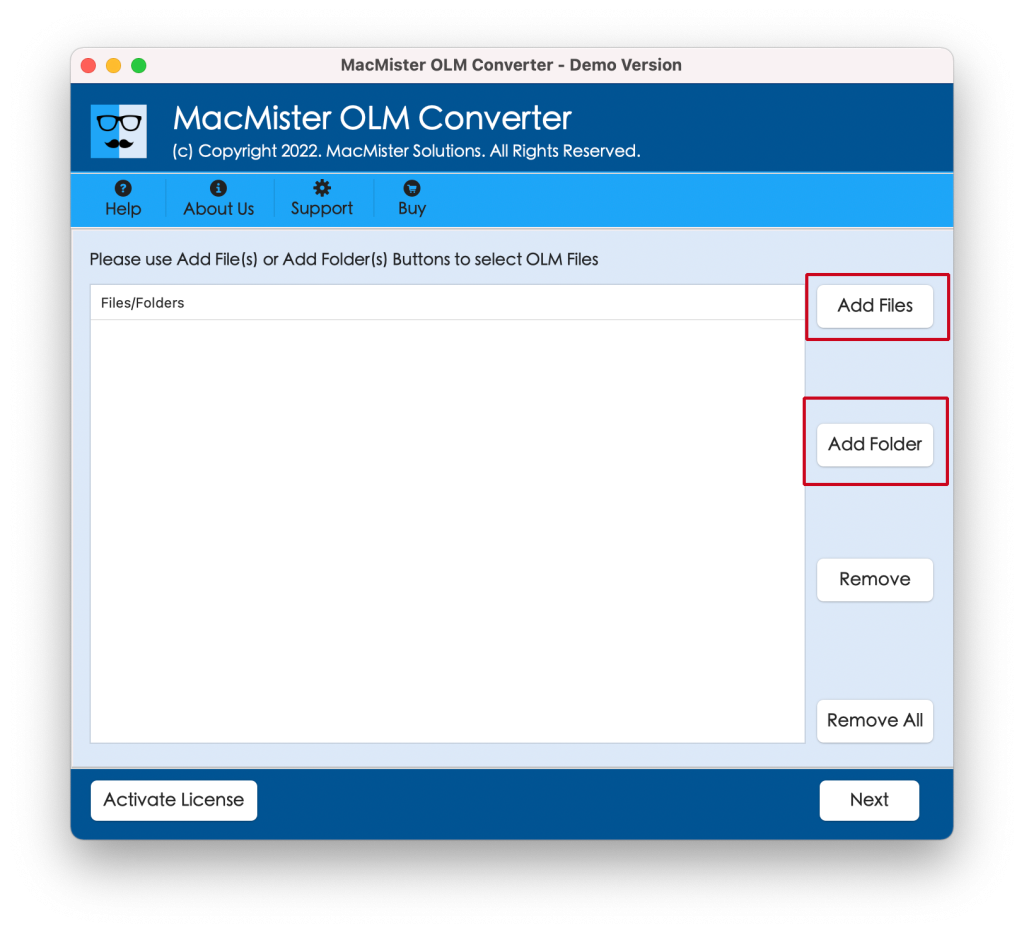
Step 3. Now, the tool will show all the files on the panel one-by-one with checkboxes. These checkboxes are helpful in converting only the selected OLM files to EML format, if required. Then, click the Next button again to continue.
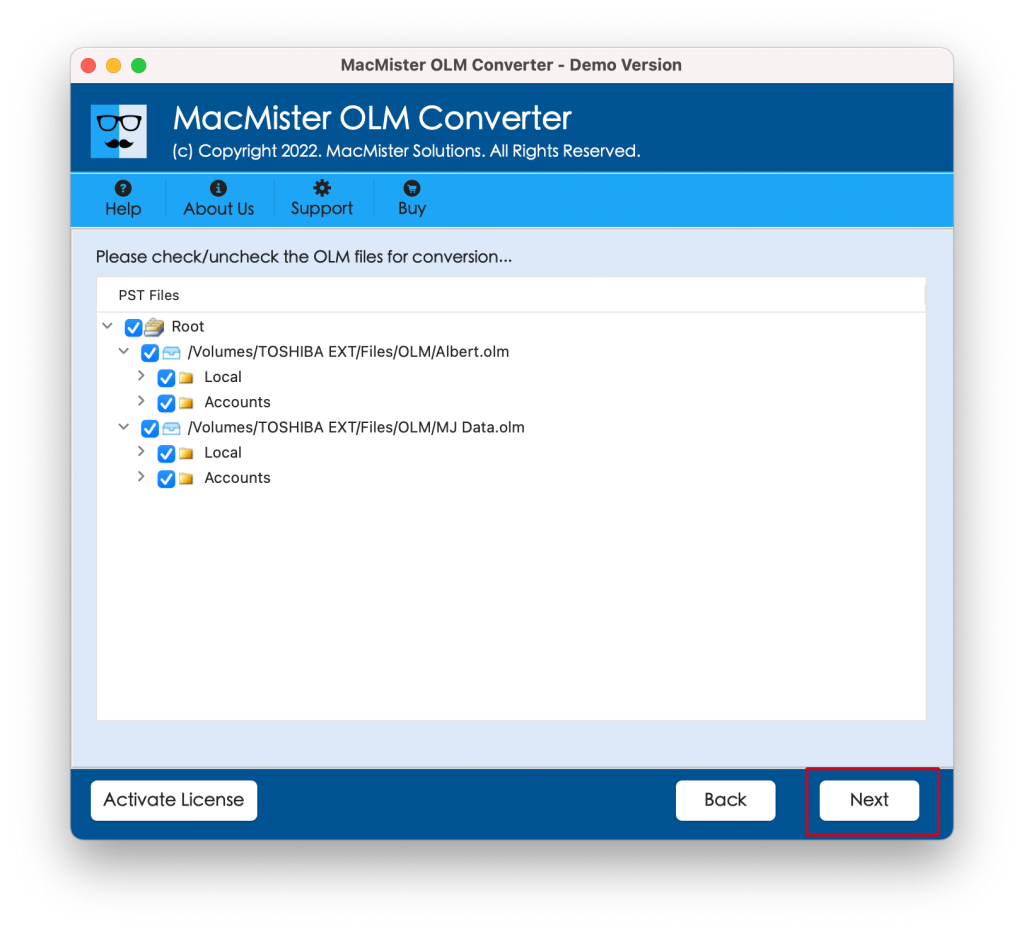
Step 4. Tap Select Saving Options and select EML file format from its menu.
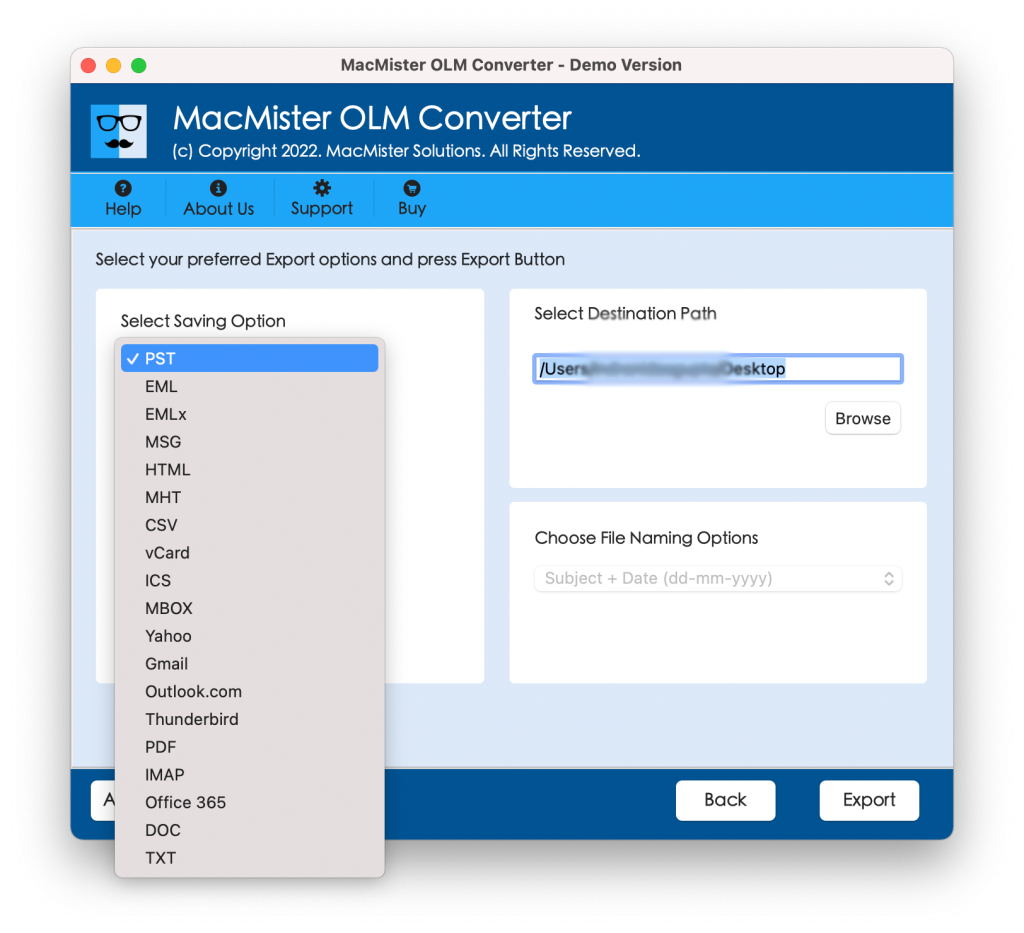
Step 5. Set EML sub-options as per your requirements and click Export button.
Step 6. The tool will show Live Conversion Report that delivers the details of live conversion status of OLM files to users.
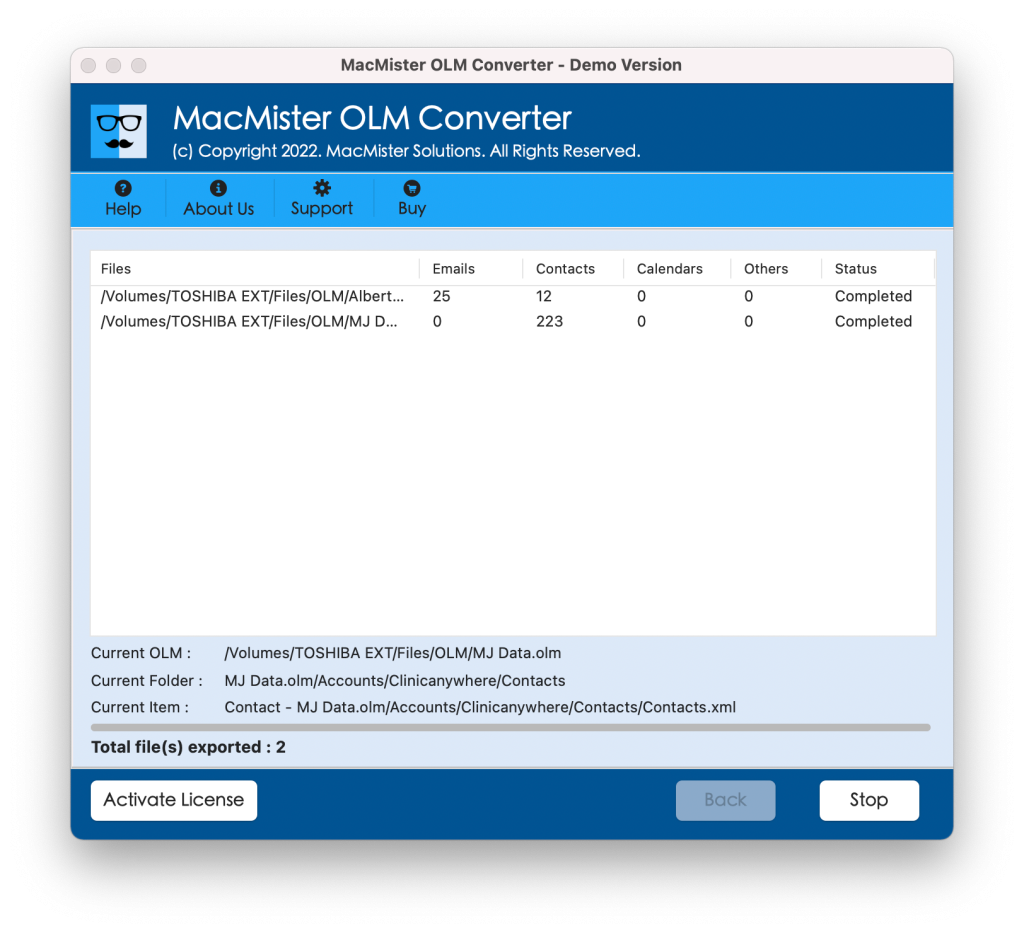
The entire task will complete with a notification “Conversion Completed’. Click OK button and then import EML files in its supported email application. And once the files are imported, open required file to check the content. You will see that the tool has successfully converted OLM files to EML format. The OLM emails will appear with accurate content and metadata properties after being converted into EML file.
Overall, it is a best source to convert OLM file to EML with precise emails and attachments.
Epilogue
The blog here described multiple ways to fix how to convert OLM file to EML on Mac. The manual procedure is free to use but require patience as it allows transforming single OLM file at a time. Also, the steps are technical, so users need in-depth technical skills to operate the software. The second process is direct, reliable, and secure. It safely operates the conversion and provides the results with 100% accuracy. It is also available with a free demo which allows users to convert 25 OLM files free of cost.