Quickly Open an MBOX File on Mac without any Program
Are you having plenty of MBOX files that you want to open without installing any other program? Looking a solution for “how do I open an MBOX file on Mac?” No worries, just keep reading the article as here we have mentioned a technique that will help you to open an MBOX file on Mac with emails and attachments effortlessly without requiring installation of additional program.
There are many Mac users who don’t make use of an email program. Sometimes, they get stuck in a situation where they receive several MBOX files from a client and unable to open it on their respective platform. However, MBOX is a popular format that many email clients supports to store the list of users’ emails and attachments. And, the files are platform-dependent. It is necessary for users to download and install a program on their Mac to open and read the data of MBOX file. But, it is not important they every user would have an email account. In such a situation, they have to look for a solution that could help them to open an MBOX file on Mac without using any program. That is why, many users prefer PDF file format over other file extensions.
PDF is a Portable Document Format that is independent and can be opened on any device, any time and from any location. It offers several benefits and one of the crucial reason why these files are in demand as it preserve document formatting due to which one can easily share the same with friends, colleagues, etc.
Why Choosing PDF Format is Beneficial to Open an MBOX File on Mac?
PDF has many beneficial options and so many companies want their clients to exchange PDF supported files as they are quickly readable on any platform. Some of the common advantages of using PDF are:
- Platform-independent due to which it can be opened and viewed on any operating system including Macintosh, Windows, Linux and Solaris.
- Provides secure way to send the data containing personal or confidential data.
- Easy to share and collaborate as PDF files are easy to use and small in size. And, one can view them on most of the devices.
- Delivers customizable environment that will open the document in its own way without compromising the original quality of PDF file.
- Takes less space of the hard drive as these files are smaller in size.
PDF has innumerable features and many companies feel comfortable in using the format. Because, it a file type which does not require support of additional program to open and view.
How to Quickly Open an MBOX File on Mac without any Program?
Macflick Mac MBOX Converter is a perfect solution to open an MBOX file on Mac without using any program. It is a secure, cost-effective and friendly approach that any user can make use of to perform the conversion of MBOX files on Mac. The steps are complex-free as technical and novice users will be able to operate it without asking help from well-skilled professional. The application provides the advantage of converting unlimited MBOX files to PDF at once. The process will save a lot of time of an organization who are having plenty of MBOX files and want to save the same into PDF at once.
Moreover, the features introduced by Macflick in the tool will make sure that users get the desirable outcome. However, if you want to test the process, then you can use the free demo of the tool for free. It will help you to analyse the complete working procedure of the tool free of cost.
Working Steps to Open an MBOX File on Mac
Step 1. Download and open MBOX Converter for Mac on Mac OS.
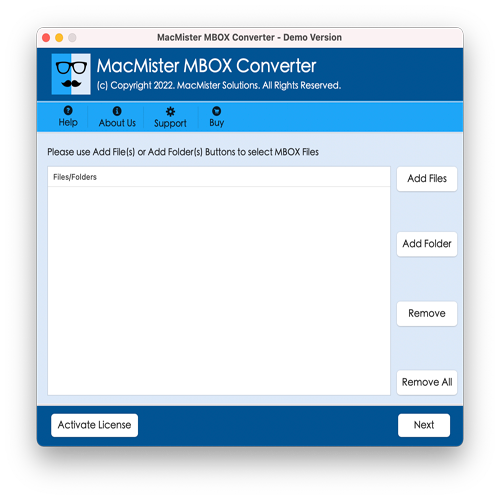
Step 2. Add the required MBOX data files on the application by using Add File(s) and Add Folders button. Click Next.
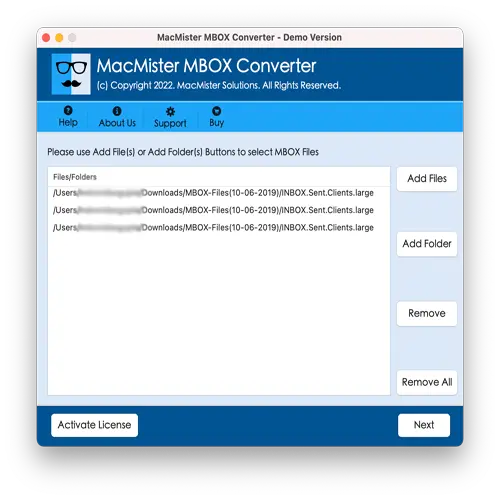
Step 3. Cross-check the list of MBOX appearing on the tool with checkboxes. Quick Note. The checkbox will help you to tick/untick the files as per your need and import only the selective MBOX files for conversion. Click Next.
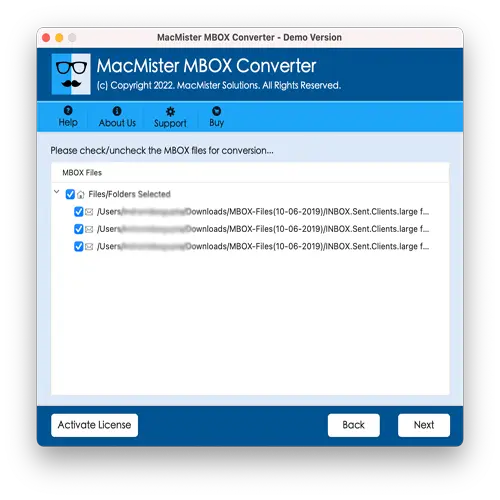
Step 4. Select PDF saving format from Select Saving Options.
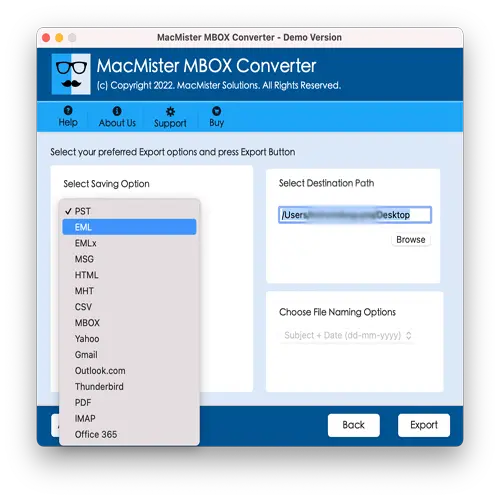
Step 5. Apply sub-options of PDF file type as per your requirements and start the conversion by clicking Export button.
Step 6. Now, MBOX to PDF conversion will start right away and the ongoing process status will appear on Live Conversion Window.
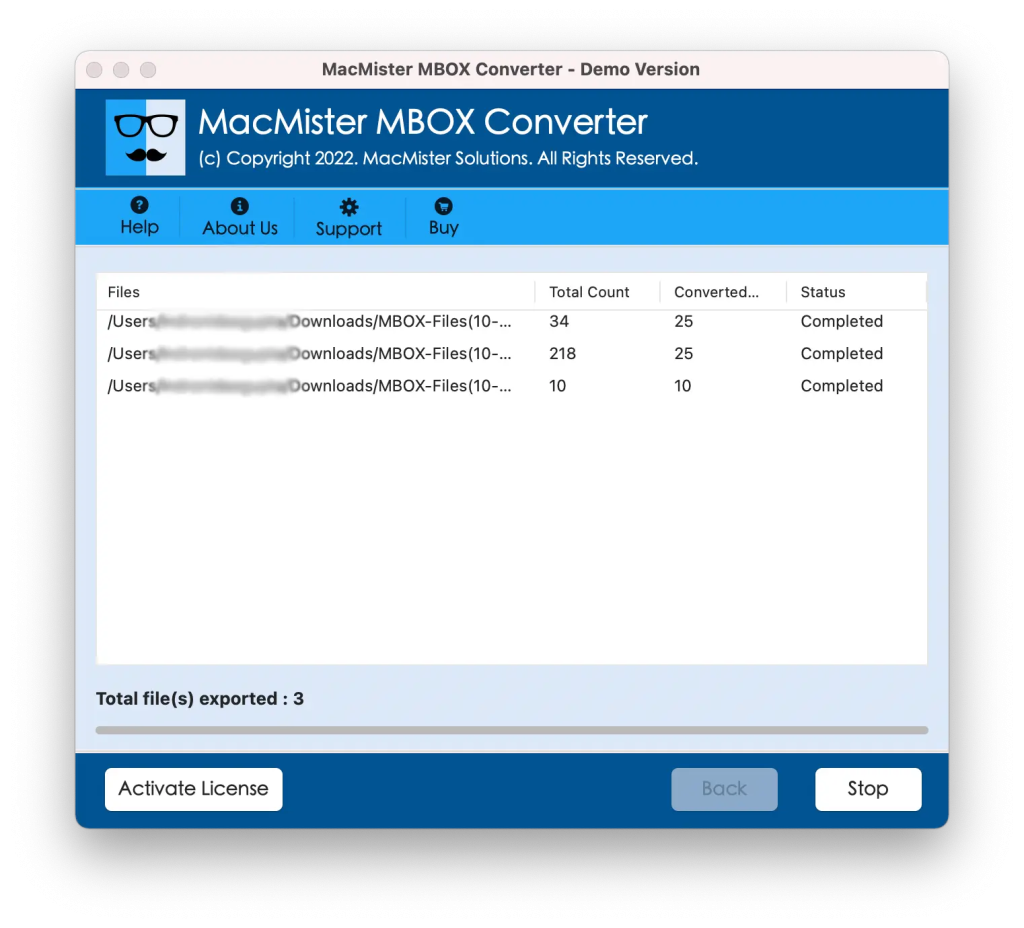
The process will finish in seconds and show “Conversion Completed” message once the entire conversion is done. Click OK and then go to the location you set earlier to save PDF file. You can double-click on the required PDF and check the output. However, you will see that the content of a file is unaffected and the formatting properties are appearing complete accurate.
Epilogue
The blog has discussed an easy and powerful solution to quickly open an MBOX file on Mac without using any program. The application is 100% secure and verified. You can check the conversion process by downloading the trial edition on any Mac OS version. It will allow users to convert first 25 emails from MBOX to PDF free of cost. It will help you evaluating each and every working step as well as options of the utility for free. Quick Note. Besides PDF, you can use the software to open MBOX file in PST, MSG, EML, EMLx, MHT, HTML, DOC, TXT, IMAP, Thunderbird, Gmail, G Suite, and more.