Import MBOX to Zoho Mail on Mac – Complete Tutorial [2025]
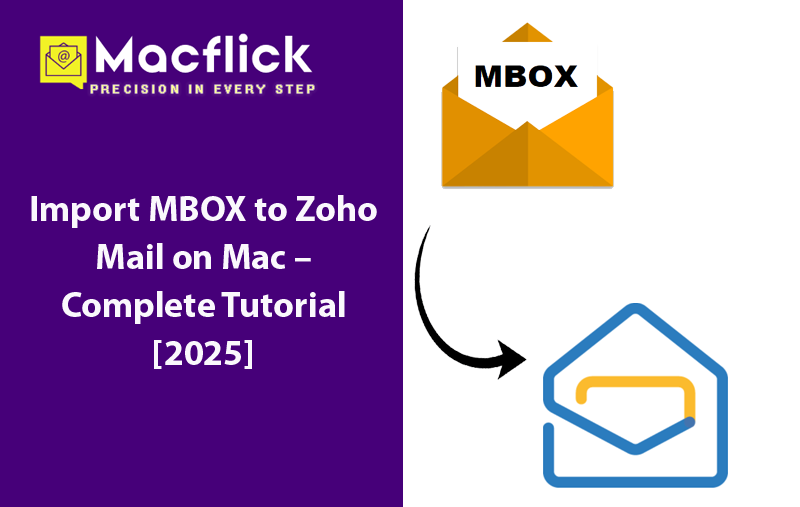
Zoho Mail is considered as one of the remarkable email services for businesses, delivering a solid suite of tools to manage digital communication. And in case you are migrating to Zoho Mail platform from another email service that supports MBOX file, then it become necessary to import MBOX to Zoho Mail on Mac with accurate emails and attachments.
However, Zoho Mail does not deliver any direct approach to import MBOX file. But there are other several methods available that allows batch importing MBOX files to Zoho Mail at once.
MBOX is a commonly used plain-text single mailbox file that is known for storing the list of emails and attachments of users account. Numerous email applications such as Thunderbird, Eudora, Apple Mail, and more supports MBOX file to store email files.
Zoho Mail, on the other hand store users emails in a different format. Thus, importing MBOX files into Zoho Mail needs workarounds. There is no inbuilt Import feature available to import MBOX files to Zoho Mail on Mac.
Reasons to Import MBOX to Zoho Mail on Mac
- With Zoho Mail, emails are synchronized easily across all the devices, allowing managing email files on computer, smartphone, or tablet.
- Zoho Mail delivers both free as well as budget-friendly top platforms that provide great value for individuals and businesses.
- Importing MBOX files to Zoho Mail helps transferring old messages to a more effective and reliable email service.
- Zoho Mail offers advanced features such as two-factor authentication and data encryption.
- Range of powerful features is also present such as powerful search tools, task management, email filtering, and more.
How to Import MBOX to Zoho Mail on Mac?
The direct and best way to import MBOX to Zoho Mail on Mac is Macflick Mac MBOX Converter Tool. By utilizing the application, users can import single MBOX file or bulk MBOX files to Zoho Mail at once. The tool however is basically programmed with 15+ saving options but one may choose IMAP saving type from the list, add the details accordingly and then click Export button. Within few seconds, all the MBOX files will successfully import to Zoho Mail account. The interface is user-friendly. So, both professional and non-professional users can import MBOX to Zoho Mail with ease.
Additionally, the software is designed with many outstanding features with the help of users can implement the import process according to the requirements. However, a freeware version of the application is also available which can be used to import test the import process of MBOX files to Zoho Mail account for free.
Software Step-by-Step Tutorial to Import MBOX to Zoho Mail on Mac
Step 1. Download and operate the solution on a Mac-based system.
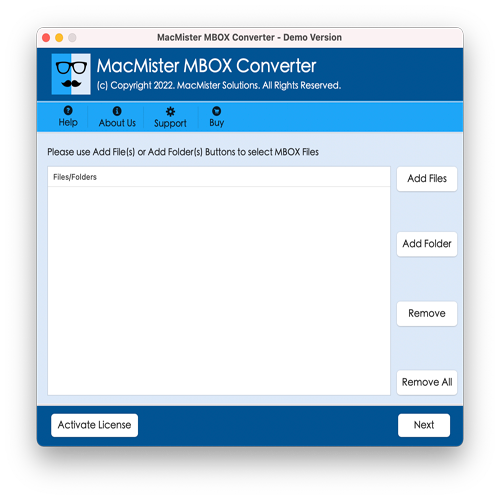
Step 2. Add MBOX files on the tool using Add File(s)/Add Folder buttons. The Add File(s) button helps adding the desired MBOX files on the tool and the Add Folder button enable users adding .mbox files folder on the tool to batch import MBOX files at once. Click Next to continue.
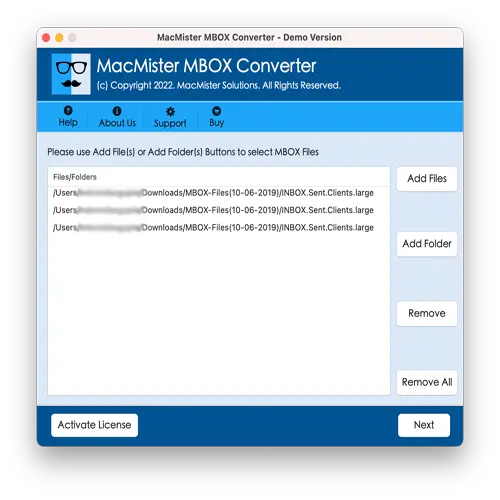
Step 3. Now, the software will list .mbox files on its screen with checkboxes. These checkboxes can be used to select the required files for import in order to execute selected files migration. Otherwise, select the checkboxes of all the listed files and click Next to proceed further.
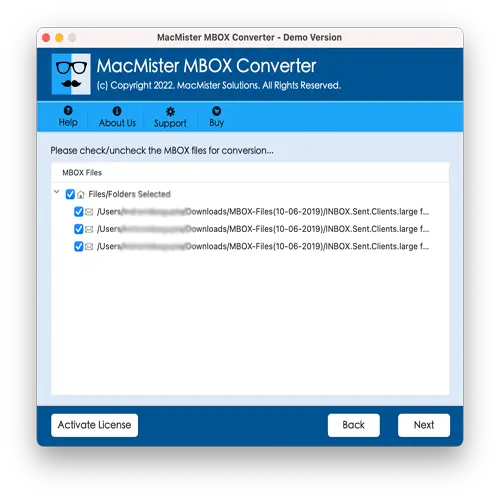
Step 4. Click Select Saving Options and choose IMAP saving type from the list appearing.
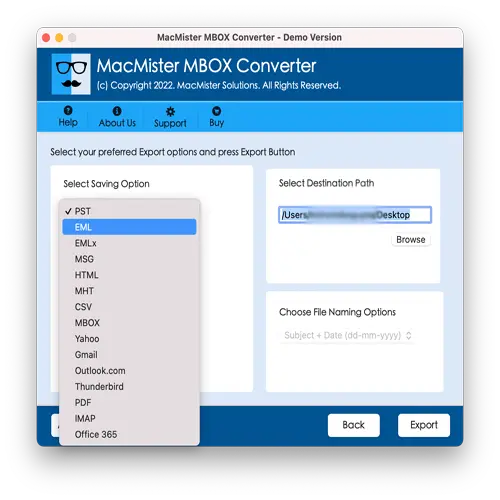
Step 5. Add Zoho Mail credentials, IMAP host, and Port number. Then, click Export button.
Step 6. The app will show Live Conversion Report which provide the details of total files imported, files left for import, and import status.
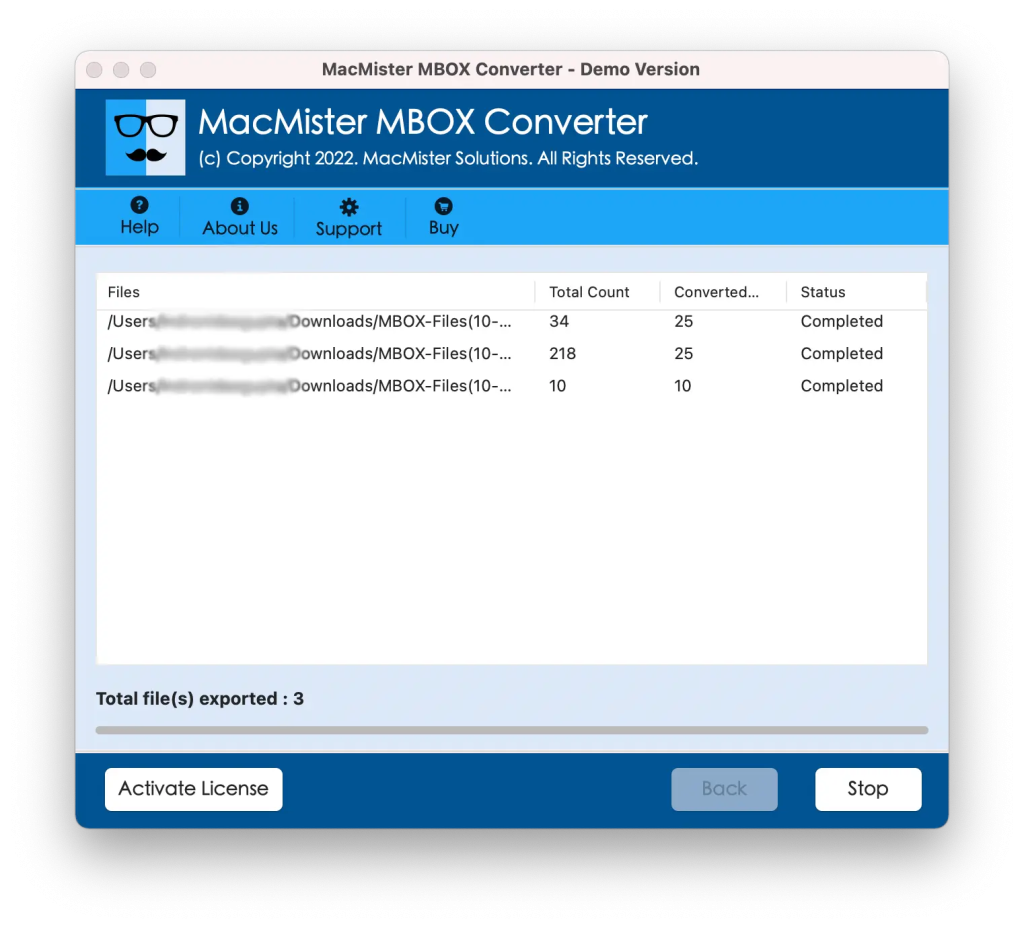
The entire task will end within seconds and then “Conversion Completed” notification will appear on the screen. Click OK and then login to specified account to check imported files. However, after viewing the desired file, you will see that the tool has perfectly imported MBOX files to Zoho Mail account. All the emails will appear with precise text and metadata properties. Even, the layout will display without any modifications.
Benefits of the Application
- Allow users to directly import MBOX to Zoho Mail on Mac.
- Able to implement the import process with emails and attachments.
- Ensures the originality of MBOX email content throughout migration.
- Deliver the results with accurate email layout and data integrity.
- Friendly GUI will ease the import process for technical and novice users.
- Supports 15+ saving types including IMAP such as PST, PDF, MSG, OLM, CSV, Gmail, Office 365, Yahoo, and more.
- Enable users importing MBOX to Zoho Mail on macOS Sequoia and earlier versions.
Epilogue
The write-up here offered a simple and trouble-free solution to import MBOX to Zoho Mail on Mac. The solution discussed above is tested and certified. It smoothly implements the task and delivers the results with 100% accuracy. Additionally, the application contains an intuitive platform so that professional and non-professional users can import MBOX files easily. Besides, the software has numerous features that can be set according to the requirements to get desired results. And, the best part is, it has a trial edition as well which can be downloaded for free to check the detailed import steps of the app for free. Also, users can import 25 MBOX files to Zoho Mail on Mac free of cost.