How to Import MBOX to Zimbra Mail Directly on Mac?
Having important MBOX files on your Mac but using Zimbra Mail email server for email management? Wanting to import MBOX to Zimbra Mail without any issues? Constantly searching for a trouble-free method to implement the same? If yes, then no worries at all, simply go through the write-up and you will find a solution that will directly import MBOX to Zimbra Mail with 100% accuracy.
Zimbra client server is a collaborative suite that possesses different Zimbra services such as Zimbra Desktop, Zimbra Connector for Outlook, and Zimbra Web Client. It is designed for email sending and collaborating with businesses, government organizations, and educational institutions. So, in the further blog, we will go through the best approach to import MBOX to Zimbra Mail. Furthermore, we will discuss briefly about MBOX and Zimbra Mail.
Overview of MBOX and Zimbra Mail
MBOX is used to manage and organize email messages in a plain-text form. It is a format which many email applications support to preserve users’ email files. However, Apple Mail is one of them. And there are many Mac users who utilize Apple Mail for managing daily emails because it is a default emailing platform of Mac OS and is offered by Apple itself. It allows email account management, sending/receiving, as well as storing email messages in folders with contact interaction.
Zimbra is introduced by Synacor. It is a robust email and collaborative platform that provides email, contacts, calendar, and document sharing features in a safest way for businesses. The app has been designed on open standards and offers options for both open-source and commercial versions, allowing flexible on-premises and cloud-based deployments to cater different organization requirements and budgets.
How to Import MBOX to Zimbra Mail on Mac?
The direct and simple process to import MBOX to Zimbra Mail on Mac is Macflick Mac MBOX Converter Tool. With the help of the app, users can load the essential .mbox files/folder on the tool and import them into Zimbra Mail directly without data loss. The tool is designed with a dual buttons that will be helpful in uploading the required .mbox files on the tool and possesses 15+ saving options from which users can choose IMAP saving type and perform the import process accordingly. Besides, a friendly interface will ease the process for technical and novice users.
Moreover, the application delivers excellent features that are helpful in importing MBOX files to Zimbra Mail on Mac according to the requirements. Download the trial edition of the tool to understand the detailed procedure of the same for free.
Know Software Working Tutorial to Import MBOX to Zimbra Mail on Mac
Step 1. Download, launch, and run the application on a Mac-supported system.
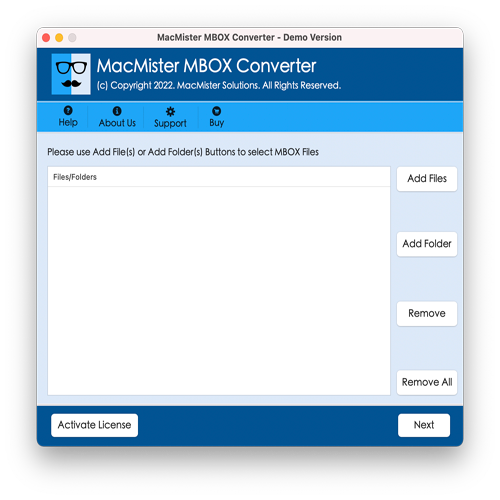
Step 2. Add MBOX files on the tool using the dual buttons i.e. Add File(S)/Add Folder. The Add File(s) option will help users loading only the necessary MBOX files on the tool. And the Add Folder options allow loading .mbox files folder on the tool. Click Next to continue.
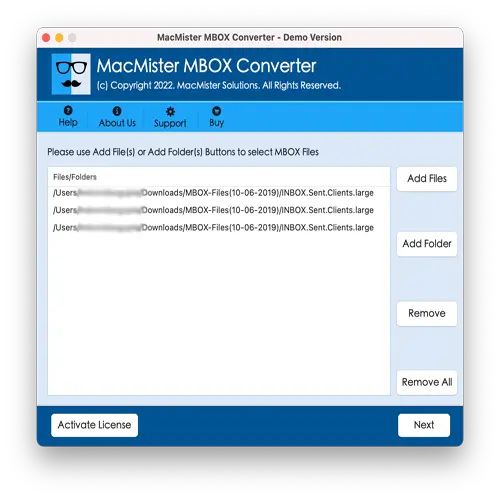
Step 3. Now, the tool will start listing MBOX files on the panel. Each will have a checkbox that will be selected by default. But users can deselect them and select the checkboxes as per their needs to import required MBOX files. Click Next to continue.
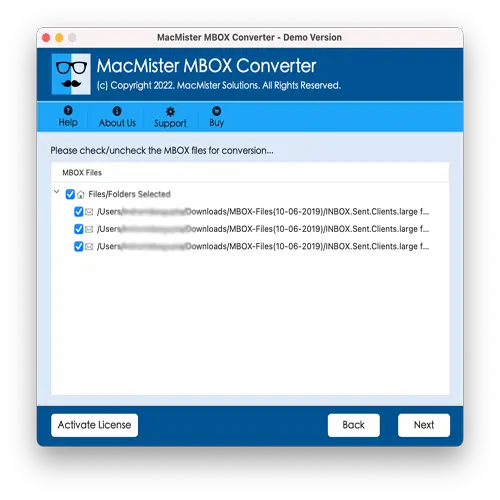
Step 4. From Select Saving Options, select IMAP Server as a saving type.
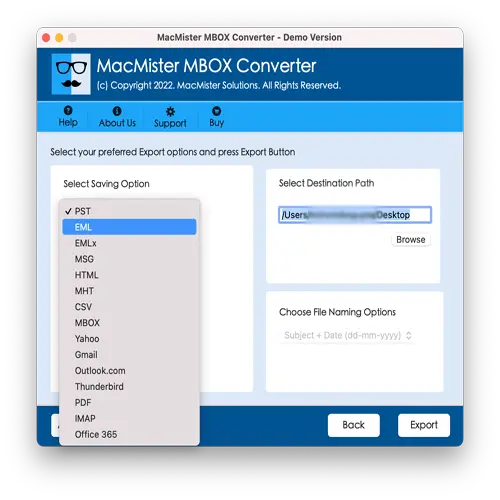
Step 5. Add Zimbra Mail credentials in required fields and click Export.
Step 6. The Live Conversion Report screen will appear that displays live import status of MBOX files to users.
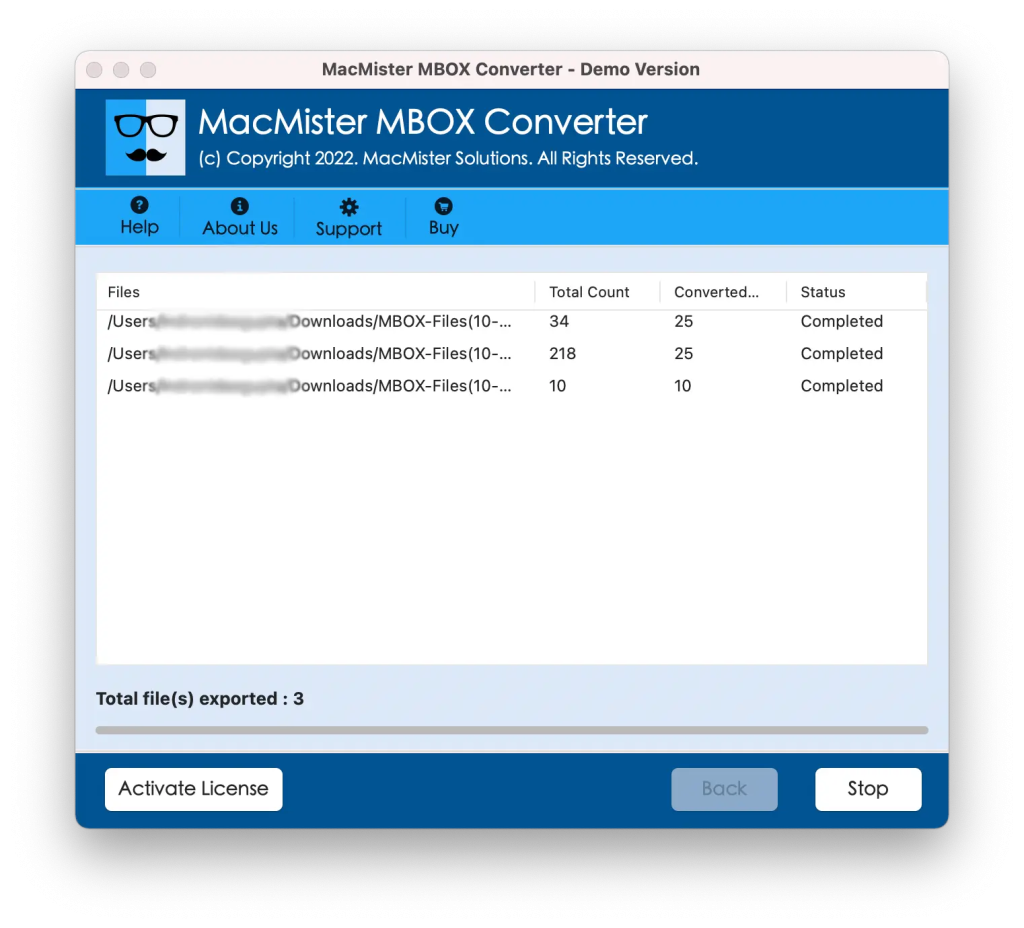
In fraction of seconds, the task will end and then “Conversion Completed” notification message will appear on the screen. Click OK to close the same and then login to Zimbra Mail account to check resultant files. However, users will discover that the tool has correctly imported MBOX files into Zimbra Mail account. All the emails saved in MBOX file will be opened with precise content, layout, and formatting properties in Zimbra Mail after the process.
What are the Benefits of the Application?
- Directly import MBOX to Zimbra Mail with emails and attachments.
- Offers Add File(s)/Add Folder buttons for loading required .mbox files or folder on the application for import.
- With IMAP, there are over 15 saving types also available to import MBOX files such as PST, PDF, MSG, OLM, EML, HTML, DOC, Yahoo Mail, Gmail, Office 365, and more.
- Allow users to batch import MBOX files into Zimbra Mail on Mac at once.
- Makes sure to protect the original email content and metadata properties of MBOX files during import.
- Able to import MBOX to Zimbra Mail on Mac OS Sequoia, Ventura, Monterey, Big Sur, Catalina, and earlier versions.
Epilogue
The write-up here discussed an incredible way to import MBOX to Zimbra Mail on Mac with emails and attachments. The solution discussed above is friendly, effective, and manageable. Users with technical and non-technical skills can easily operate the software and import MBOX files into Zimbra Mail effortlessly. Furthermore, the application is equipped with innumerable powerful features that help users carrying out the import process according to the requirements. However, it is advised to download the free demo version of the tool to analyze and evaluate the software working for free. It also allows importing 25 MBOX files into Zimbra Mail on Mac free of cost.