How to Import MBOX to Hotmail on Mac?
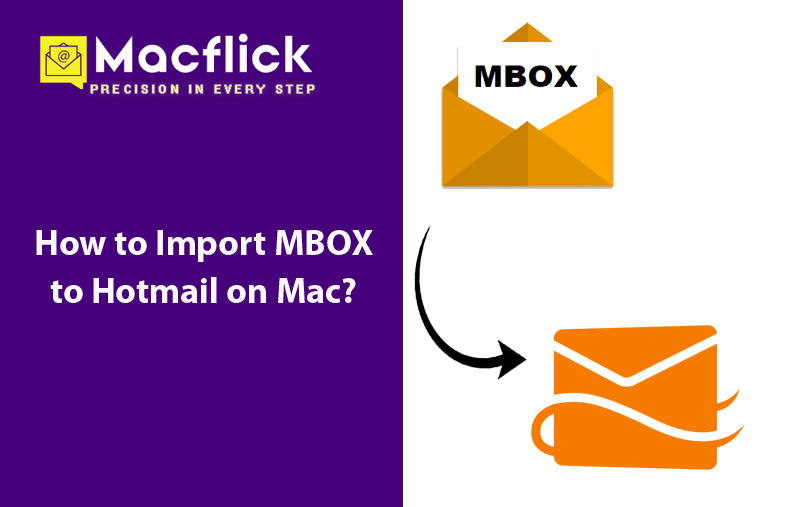
Switching to a Hotmail account from Apple Mail on Mac which is making you worried about MBOX files stored in the same? Wondering how to import MBOX to Hotmail on Mac with emails and attachments correctly? Looking for a simplified solution to implement the same with ease? Then not to take worries anymore, simply follow the segment and you will find a solution that will directly import MBOX to Hotmail on Mac with accurate emails and attached files.
MBOX is a plain-text mailbox file that is developed to support the email storage of different email applications such as Mozilla Thunderbird, Eudora, SeaMonkey, Apple Mail, and more. The file has the ability to store multiple email messages in a single database with attachments. And there are several Mac professionals who make use of Apple Mail application for data management as it is a default email platform and is introduced by Mac itself.
Hotmail is now recognized as Outlook.com and is currently playing a big role in email management due to its free and powerful email features. The email service is also popular for its security features and ease of accessibility throughout devices, making email management process easier for users. Hotmail is manageable via any web-browser which makes it highly accessible emailing platform. Even, it is equipped with multiple features such as OneDrive, Excel, PowerPoint, Word, and more. Also, Hotmail offers Teams using Outlook.com account. Users can also configure custom email domains in this email service for personal and professional use.
Why to import MBOX to Hotmail.com?
In case you are searching for an easy and trustworthy email service, Hotmail is a perfect solution –
- Users can receive access for spam protection.
- Secure login and personalized homepage.
- Numerous useful functions are present including Live Chat.
- Make communication easier with friends and family.
- Organize emails and contacts at one place.
How to Import MBOX to Hotmail on Mac?
Although there is a manual solution available but its steps are lengthy and time-consuming. So, we skip the same and discuss direct method that is reliable, safe, and easy to use. Macflick Mac MBOX Converter Tool is a solution that securely load MBOX files on the tool and enable users to import them directly into Hotmail profile with precise results. It also supports batch mode facility with the help of one can batch import MBOX files to Hotmail at once. Its interface is friendly and understandable. Both technical and non-technical users can operate the tool without trouble and import MBOX to Hotmail in few seconds.
Additionally, the software includes many features with the help of users can import MBOX to Hotmail on Mac according to the requirements. Also, a freeware version is available which users can download on any Mac OS to check the detailed process of the app for free.
Step-by-Step Software Working of the tool to Import MBOX to Hotmail Directly on Mac
Step 1. Download, launch, and operate the tool on a Mac machine.
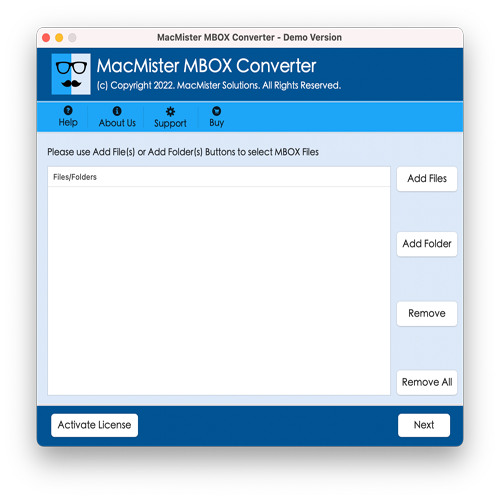
Step 2. Go to the dual options present on the right software window of the application. Click Add File (s) option to add MBOX files individually on the application. Click Add Folder button to add a folder with unlimited .mbox files on the tool. Click Next to proceed.
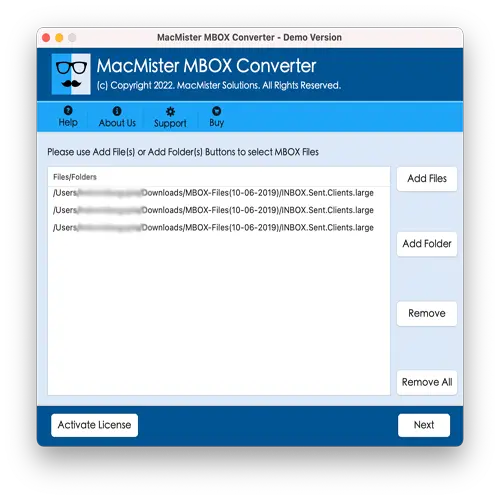
Step 3. Now, the tool will show .mbox files with checkboxes on the panel one-by-one.
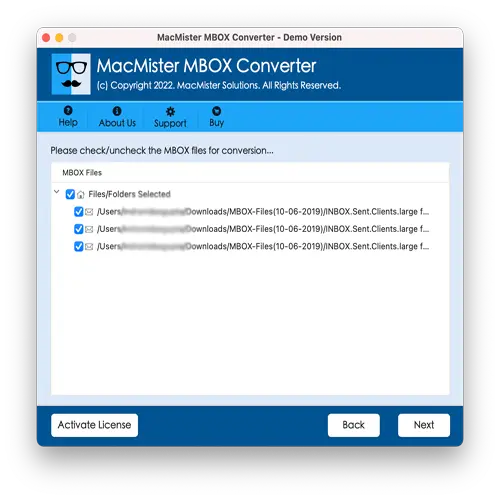
Step 4. Click Select Saving Options and choose IMAP saving type from the menu.
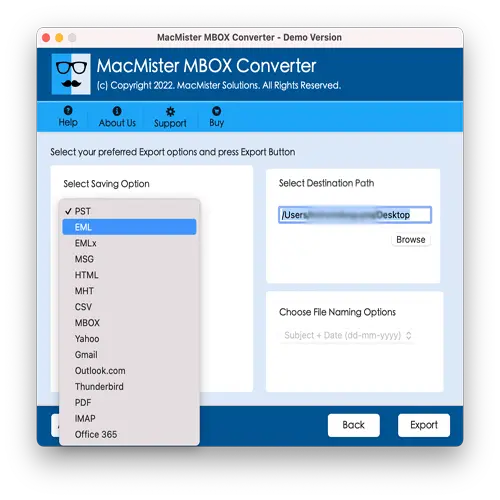
Step 5. Add Hotmail login details with IMAP host and Port number. Then tap Export.
Step 6. Now, check Live Conversion Report and track the live import progress of MBOX files to users.
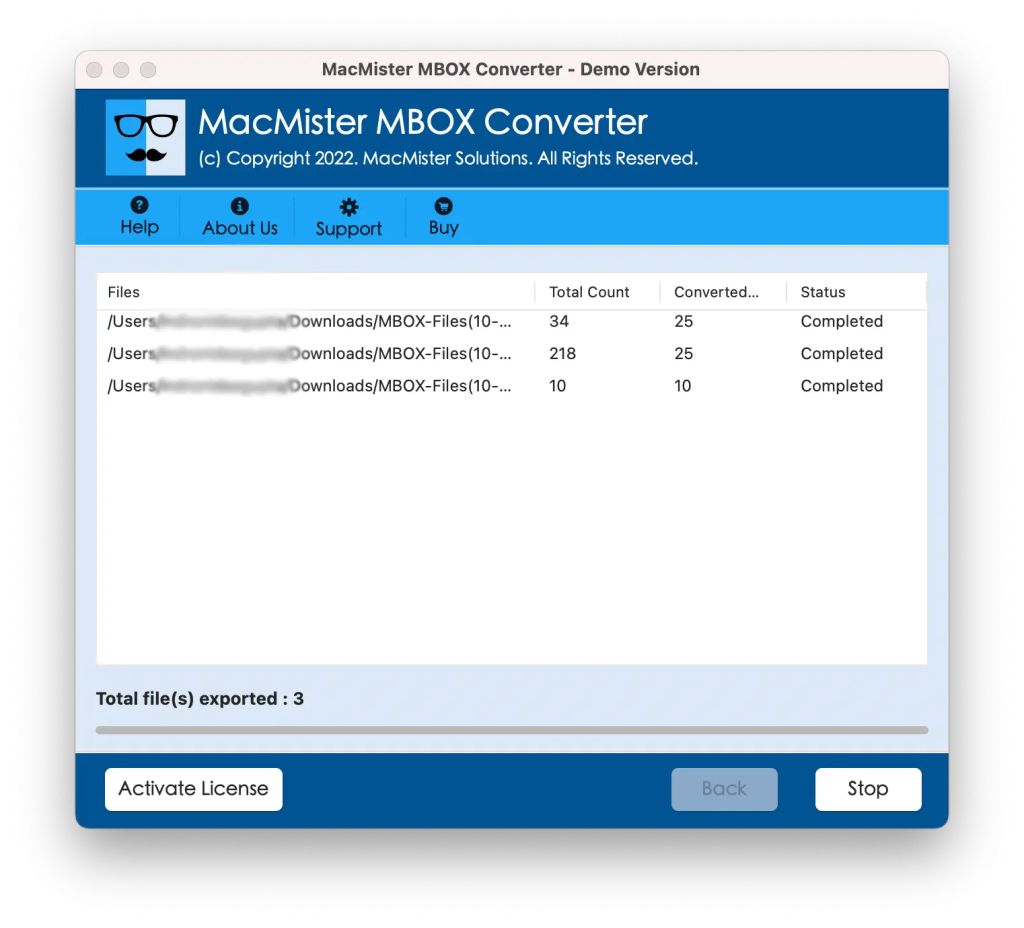
Within seconds, the process will finish with a notification message “Conversion Completed”. Click OK button and login to Hotmail account to verify resultant files. Now, choose the required email message to cross-check the outcome. And you will see that the tool has successfully imported MBOX files to Hotmail account. The entire email message of MBOX file will display with correct content, data integrity, and layout.
Benefits of the Application
- Directly import MBOX to Hotmail with emails and attachments.
- Able to batch import MBOX files to Hotmail account at once.
- Supports Add File(s)/Add Folder options to upload MBOX files on the app.
- Possesses friendly interface that is operable by anyone with ease.
- With IMAP, also supports over 15 saving types for import.
- Maintains the originality of MBOX email messages throughout process.
- Enable users to import MBOX emails to Hotmail on Mac OS Sequoia and earlier versions.
Epilogue
The write-up here provided an effective way to resolve how to import MBOX to Hotmail on Mac. The solution is easy, effortless, and reliable. It has a GUI which any user can manage without trouble. It even offers remarkable features that help users importing MBOX files to Hotmail according to the requirements. And it is advised to download the free demo edition of the app to understand the process in detail. The freeware version will also allow importing 25 MBOX file emails to Hotmail with attachments free of cost.