How to Backup Outlook PST Files to External Hard Drive on Mac?

Nowadays, the priority of many users is to protect their crucial data from adverse circumstances. And there are situations when Mac users receive critical PST files from Windows clients due to official reasons. However, PST is a format which is Windows supported, as a result it is not easily accessible on Mac. Besides, keeping them openly on a system without applying any password on the same can put them at risk of theft or any other type of loss. But, here we will be exploring a solution that will quickly backup Outlook PST files to external hard drive on Mac with precise results in few seconds.
Why it is essential to Backup Outlook PST Files to External Hard Drive on Mac?
Taking data backup is always beneficial to protect and secure data from unexpected situations. There are numerous reasons why at times it becomes necessary to backup Outlook PST files to external hard drive on macOS. Some of them are highlighted below –
- Maintaining data for a long period of time than the predictable time period.
- Archiving emails help creating more space in inbox for incoming email files.
- Increase the performance of the application and preparation for risk protection.
- Improved system consistency and reforming data organization and restoration.
- Hard Drives are budget-friendly, safe, and easy to use & holds large storage.
Know How to Backup Outlook PST Files to External Hard Drive on Mac Easily?
The direct and recommended way to backup Outlook PST files to external hard drive on Mac is by making use of Macflick Mac PST Converter Tool. It is an application that allows users to load PST files on the tool with the help of Add File(s)/Add Folder buttons and enable users to backup PST files into 15+ saving options such as PDF, HTML, CSV, MSG, DOC, MBOX, Yahoo, Gmail, IMAP, and more. The tool is user-friendly, cost-effective, and secure. It contains a GUI which users with technical and non-technical skills can handle effortlessly.
Moreover, the application has many exceptional features that allow users to backup Outlook PST files to external hard drive on Mac according to the requirements. Also, its freeware version is available that enable users to test the detailed functioning of the application for free.
Know the Working Steps of the Application to Backup Outlook PST files to External Hard Drive on Mac
Step 1. Download, install, and run the application on a Mac machine.
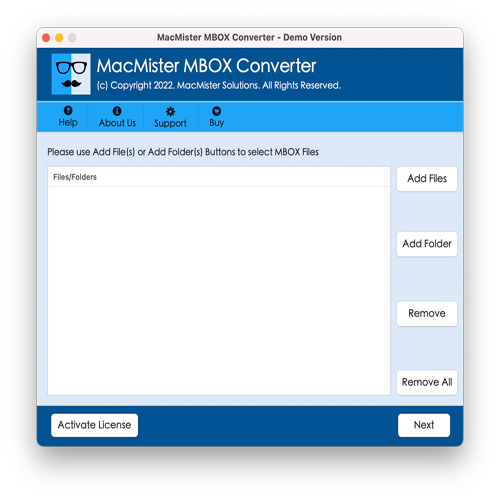
Step 2. Use the software dual options such as Add File(s)/Add Folder options to load PST files on the tool. With the help of Add File(s) button, users can load only the essential .pst files on the tool. And, the Add Folder button enable users loading .pst files folder on the tool to backup PST files in bulk. After the files are loaded, click Next to proceed.
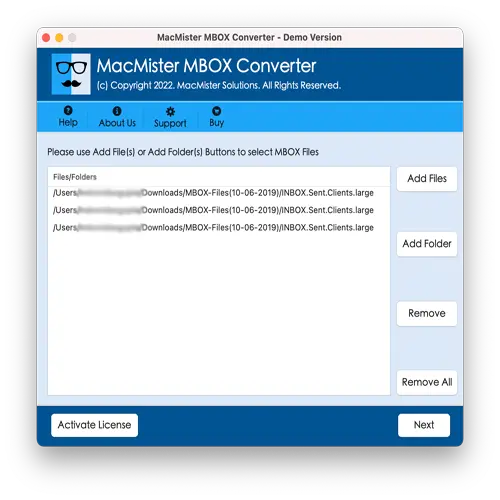
Step 3. Now, the tool will show the list of .pst files with checkboxes on the panel one-by-one. However, the checkboxes are useful to backup only the selected files, if required. Otherwise, select all the checkboxes and click the Next button to continue.
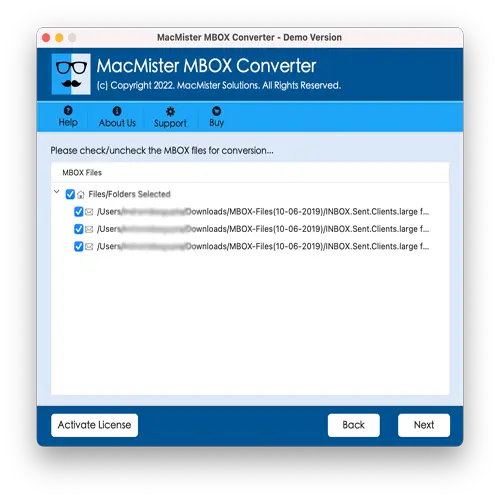
Step 4. Click Select Saving Options and choose the required saving type from the menu.
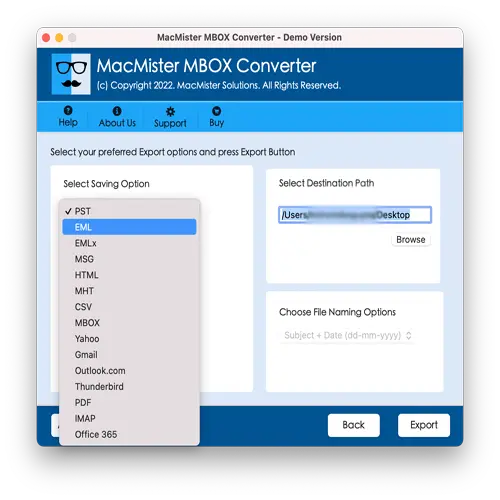
Step 5. Set the sub-options according to the requirements and click Export.
Step 6. The Live Conversion Report screen will appear that allows you to track the live backup status of PST files.
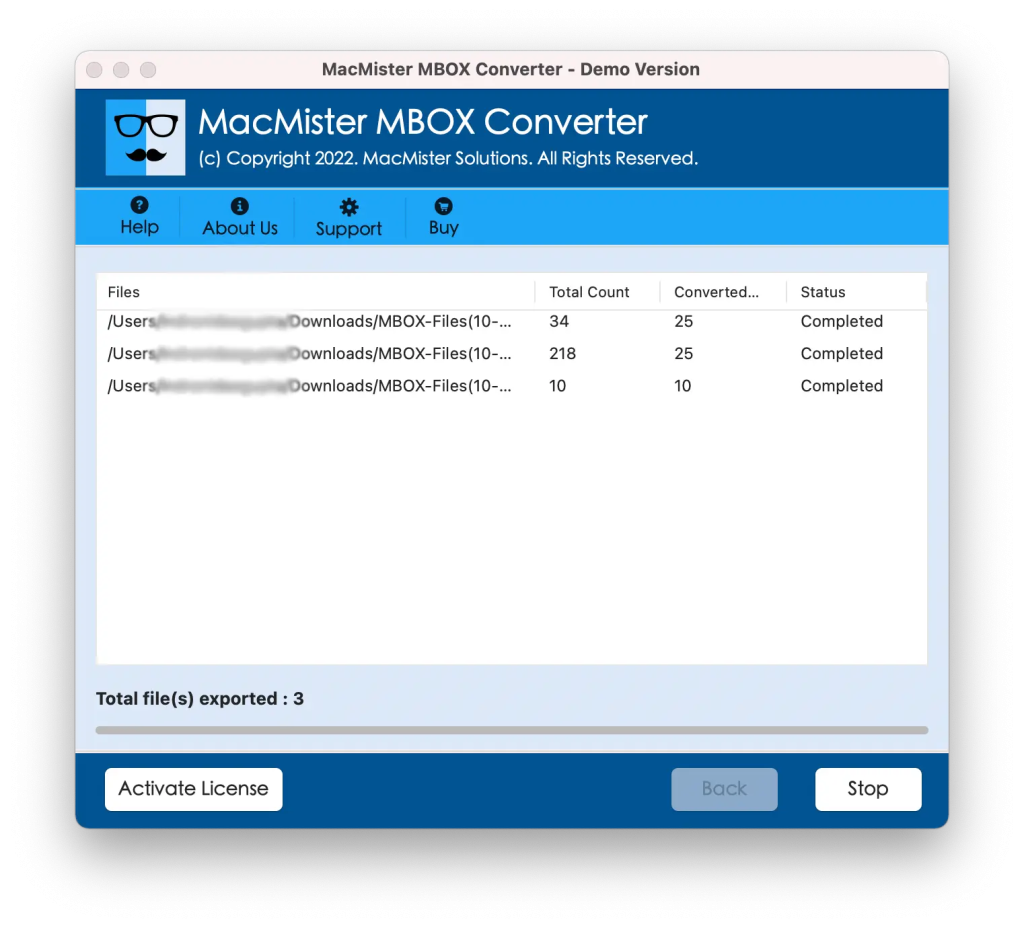
Within seconds, the task will finish and then “Conversion Completed” notification will appear on the screen. Click OK button and then connect external hard drive with Mac machine and transfer all the resultant files in the same. Now, open the required file to check the result. You will see that the application has accurately taken the backup of all the important PST files to external hard drive on Mac.
Beneficial Aspects of the Application
- Directly backup Outlook PST files to external hard drive on Mac.
- Allow users to backup PST files into 15+ saving options such as PST, PDF, MSG, EML, HTML, DOC, IMAP, Yahoo, Office 365, and more.
- Ensures the safety of PST email content and data integrity during the process.
- Integrated with Add File(s)/Add Folder options that help loading PST files on the tool.
- Supports friendly environment so that all types of users can utilize the app effortlessly.
- It also allows users to backup Outlook PST files to external hard drive on Mac OS Sequoia and earlier versions.
Epilogue
The blog here described a great method to resolve how to backup Outlook PST files to external hard drive on Mac. The solution is budget-friendly, reliable, and secure. It possesses an intuitive environment so that all types of users can utilize the solution with ease. Even, the application holds many remarkable features with the help of users can backup PST files to external drive on Mac according to the requirements. However, it is advised to download the trial edition of the software to discover its entire functioning for free. Users can even backup first 25 PST files to external hard drive free of cost.